Description
Step 1
Xtra
Using Child Theme
- Download Child theme from package
- Install Child Theme and Active It
- Find and edit the functions.php file of the child theme
- Add your custom PHP code below the existing codes in the file, then Save it
- Test the Changes
Once you’ve added the PHP code to the functions.php file of the child theme, it’s important to test the website to ensure everything works properly. Clear your browser cache or test in an incognito window.
If you encounter any issues, you can always access the child theme’s functions.php file via FTP or the hosting File Manager to revert any problematic changes.
Tip
You might also be interested to know…
You might also be interested to know that adding PHP code to the functions.php file of a WordPress theme through a WordPress child theme is the best way to preserve your changes. Not only does it prevent your modifications from being overwritten during theme updates, but it also ensures the security and stability of your site.
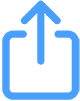 then 'Add to home screen'
then 'Add to home screen'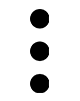 then 'Add to home screen'
then 'Add to home screen'