WooCommerce Tab Icons in Single Product Page
Step 1
XTRA
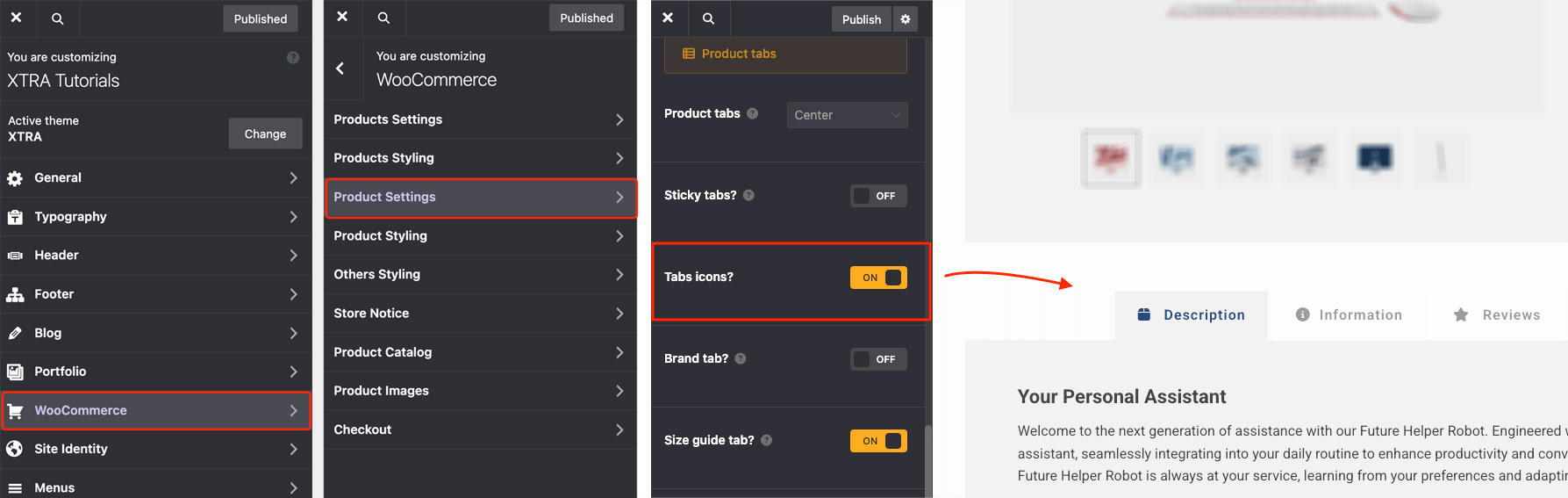
Tabs on single product pages—like Description, Additional Information, and Reviews—can now include icons to make navigation more intuitive and visually appealing.
You can find it under:
Theme Options > WooCommerce > Product Settings > Tabs Icons
Using icons next to tab titles helps users quickly identify different sections, improves readability, and adds a layer of professionalism to your product layout. It’s especially effective for mobile users, where space is limited and visual cues play a bigger role. Whether you choose simple symbols or custom icons, this feature gives you more flexibility to tailor your product pages to your brand style.