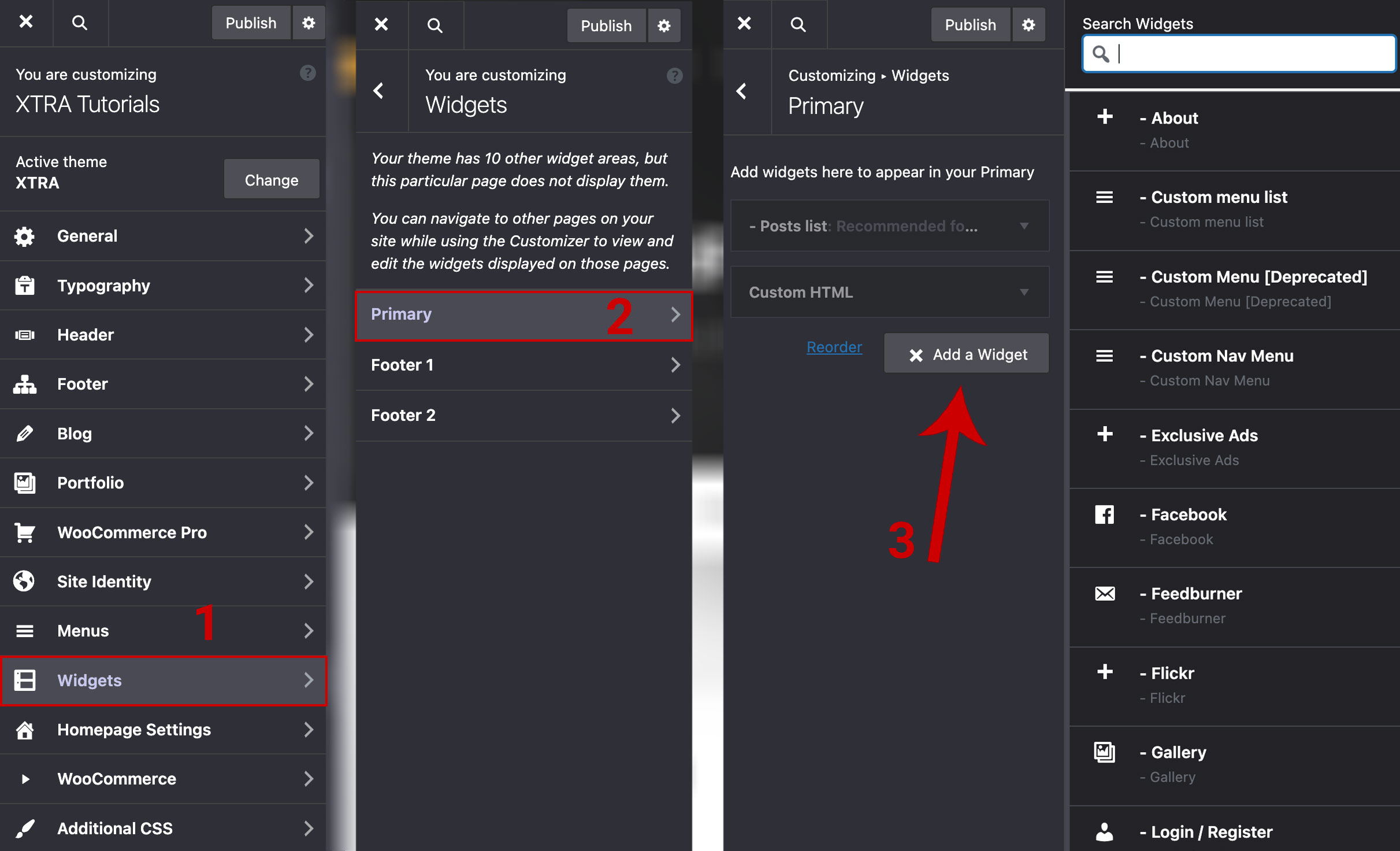Description and Screenshot
Step 1
XTRA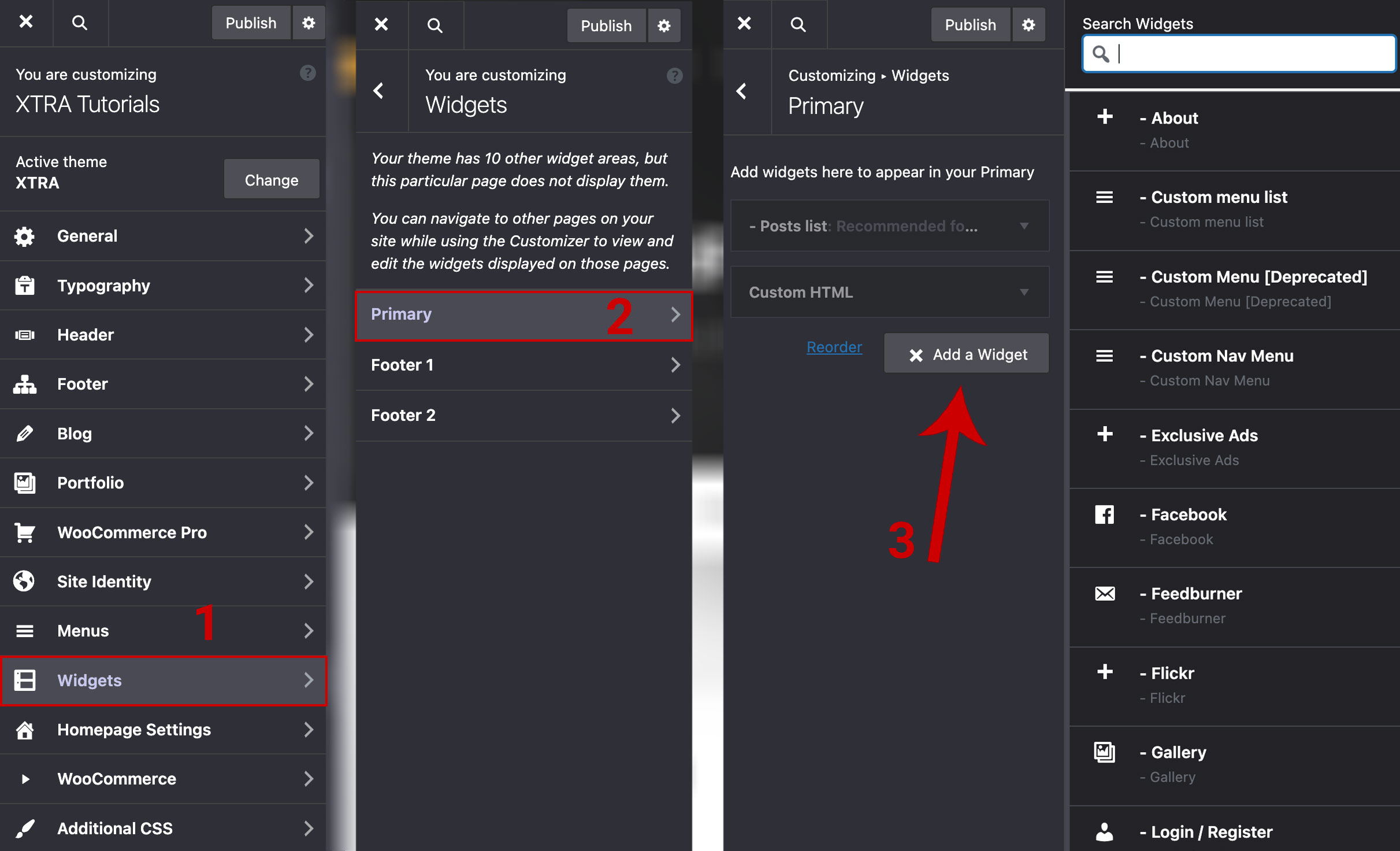
Adding Widgets to the Sidebar
Adding widgets to the sidebar of a WordPress website can significantly enhance both the functionality and aesthetic appeal of your site. They offer a versatile way to provide additional content, improve navigation, and engage users, all of which can contribute to a more successful and user-friendly website.
Here we want to explain step by step how to add a widget to the sidebar:
- Go to Theme Options > Widgets
- Select a Widget
- Add a Widget