Description and Screenshot
Step 1
XTRA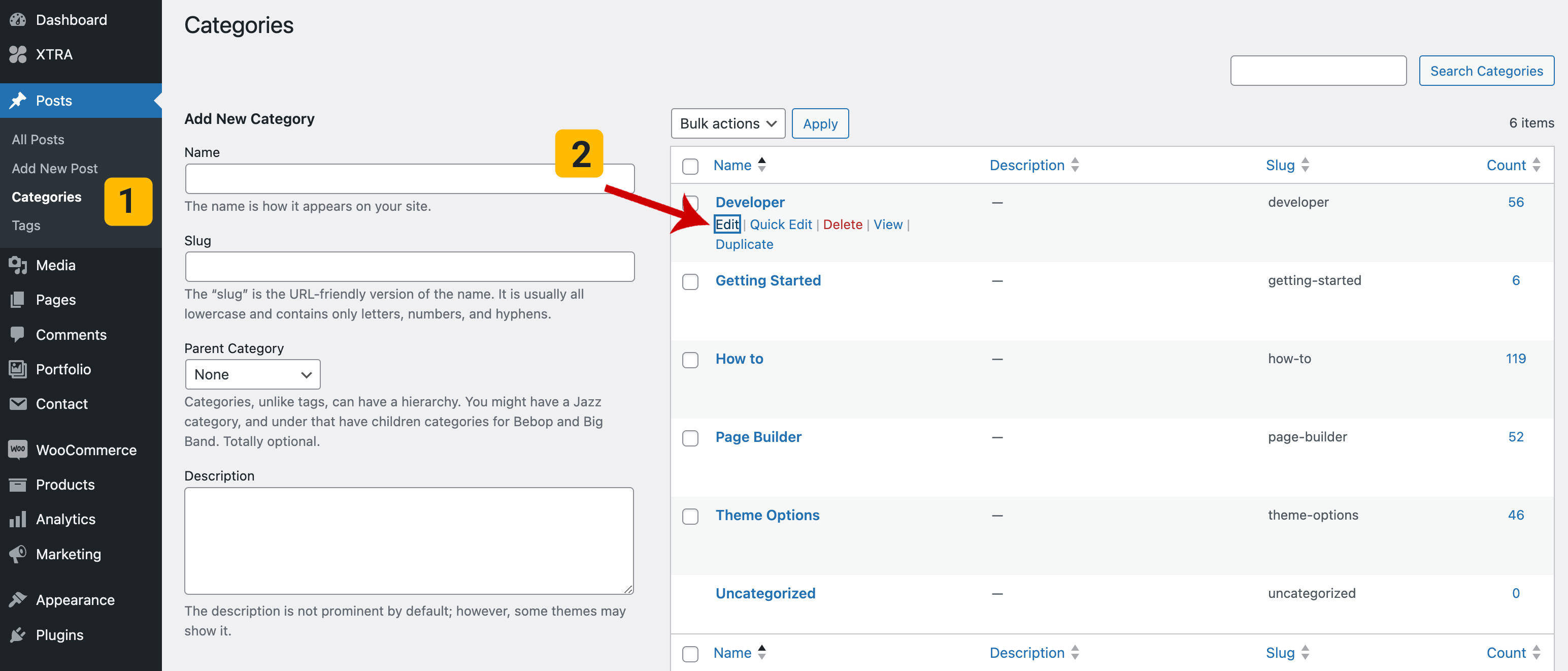
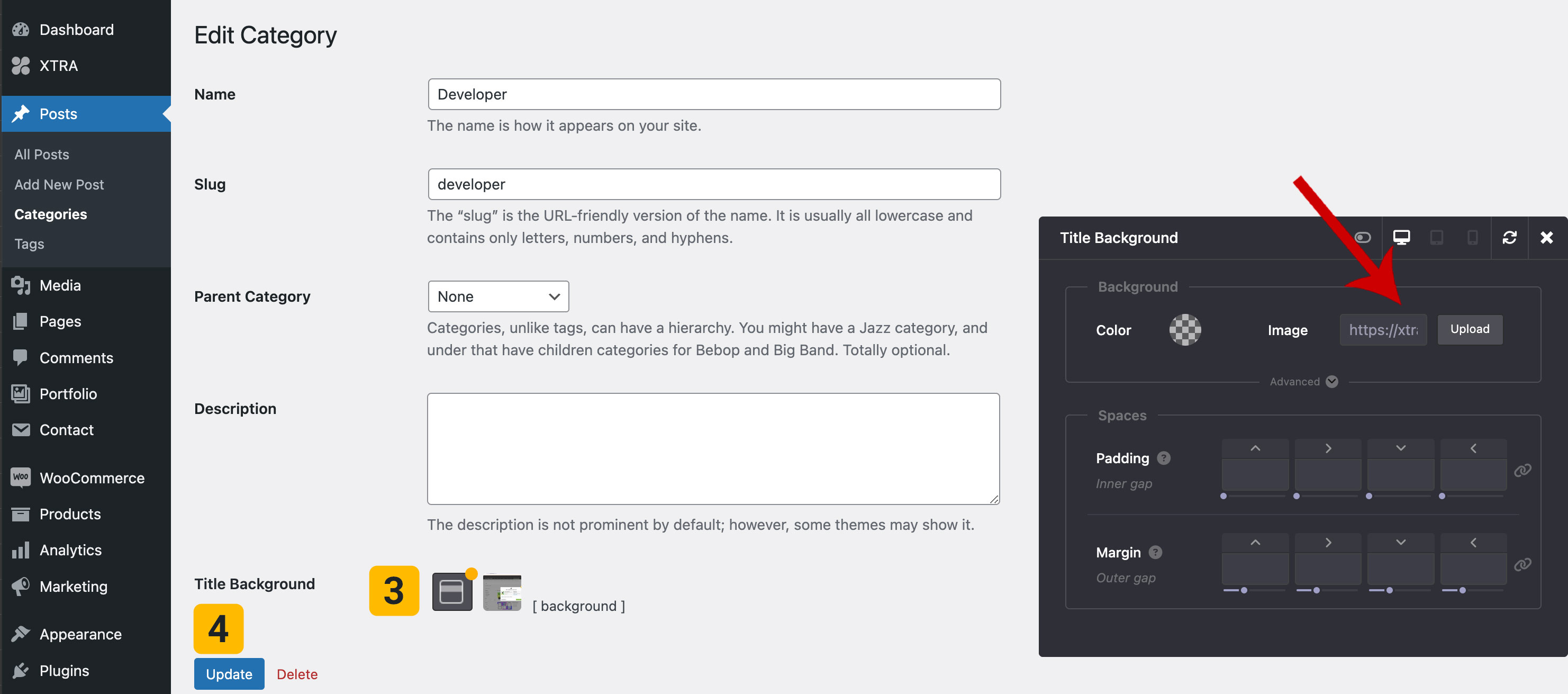
Adding a cover picture to category and tag pages
Adding a cover picture to category and tag pages enhances both the visual and functional aspects of your website, leading to better user experience, stronger branding, and potentially improved SEO performance.
Here are the step-by-step instructions:
- Go to Dashboard > Posts > Categories
- Edit the category that want
- Open StyleKit of Title Background and set an image in the image field.
- Click on Update
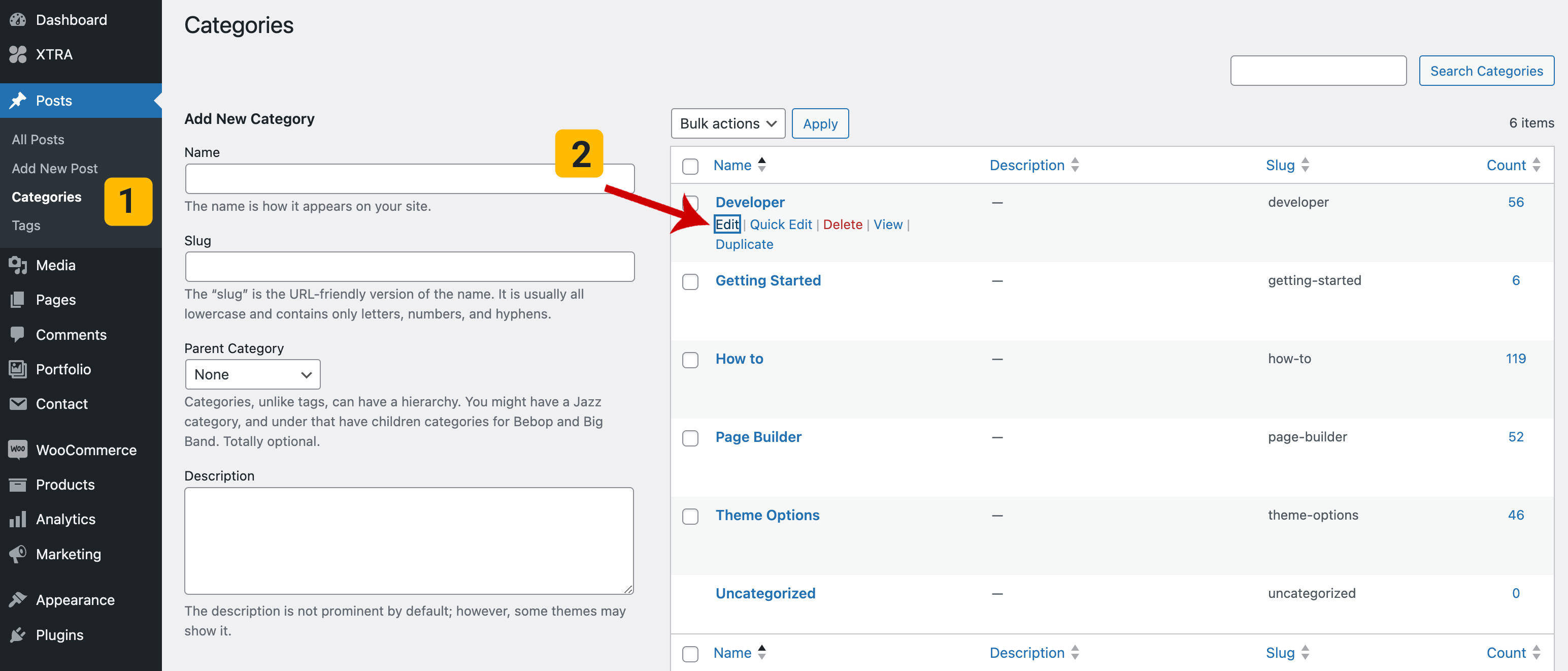
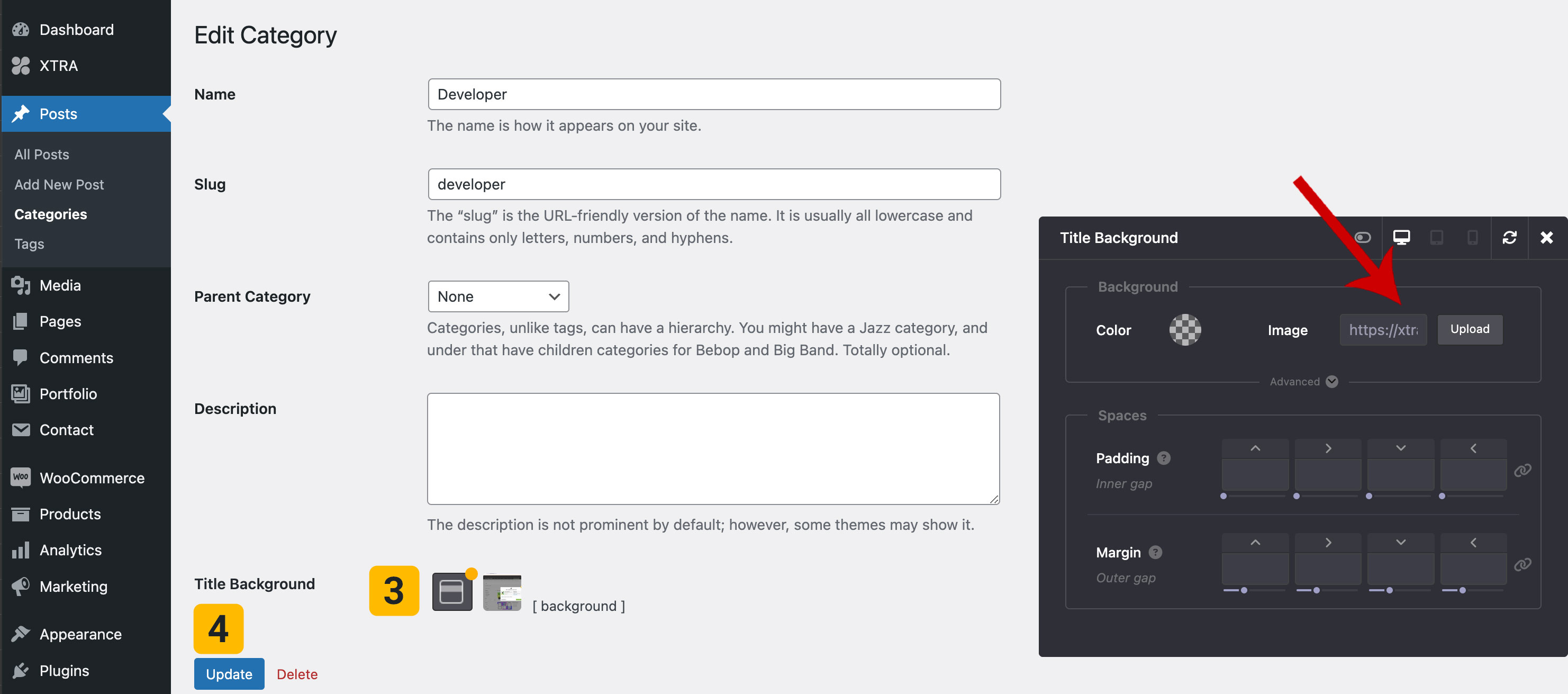
Tip
It is important to know that:
The steps for adding a background image to the title of tag pages are exactly the same.