Description and Steps
Step 1
XTRA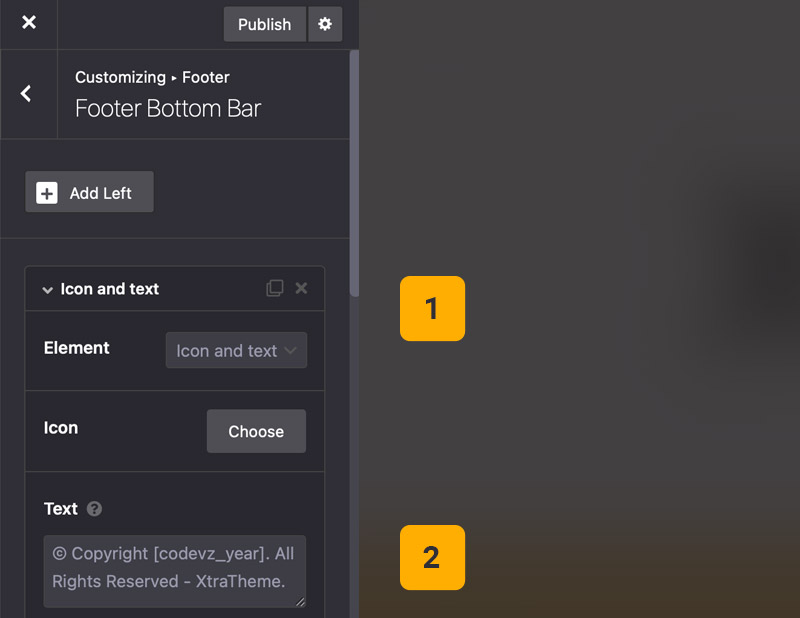
Find and change copyright text option
Go to Theme Options > Footer > Bottom Bar you can find Icon and text element that contains copyright text inside.
- Icon and Text – Find icon and text element in left, center or right place.
- Text – Find text field inside icon and text element and replace it with your text.
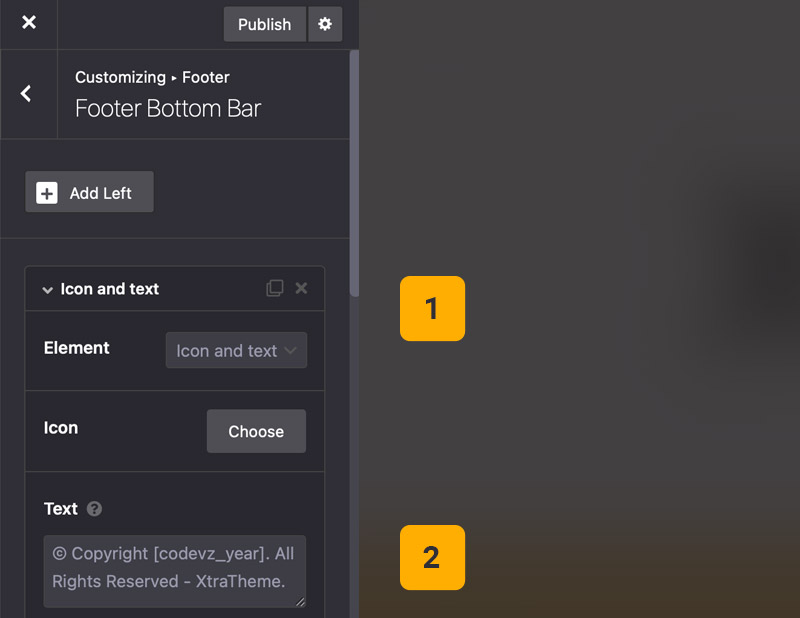
Tips
You may want to know …
- Current Year Shortcode – If you want to show current year of server time in copyright text, you can use this shortcode [ codevz_year ]