Where is the page Slider setting?
Step 1
Step01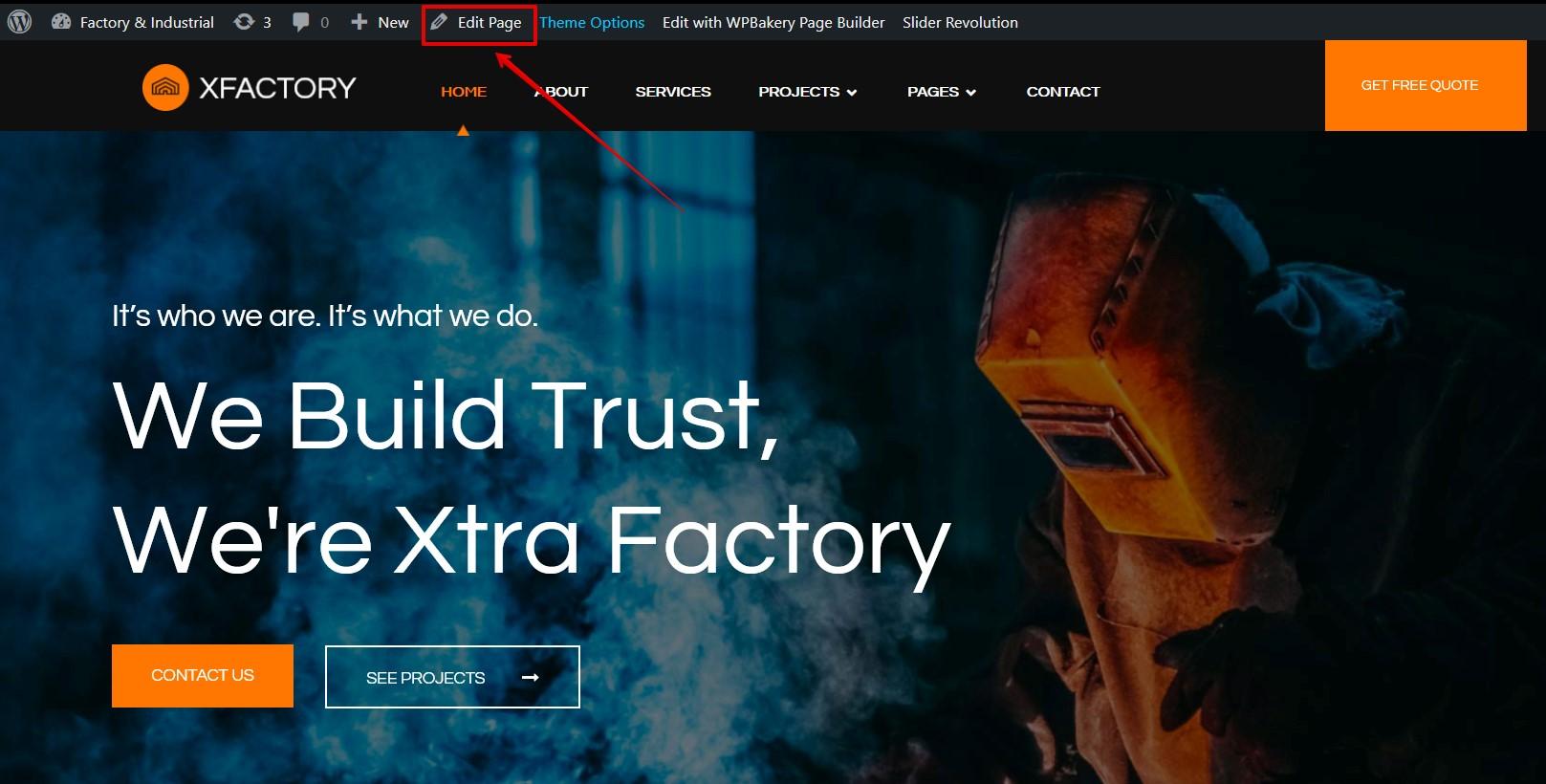
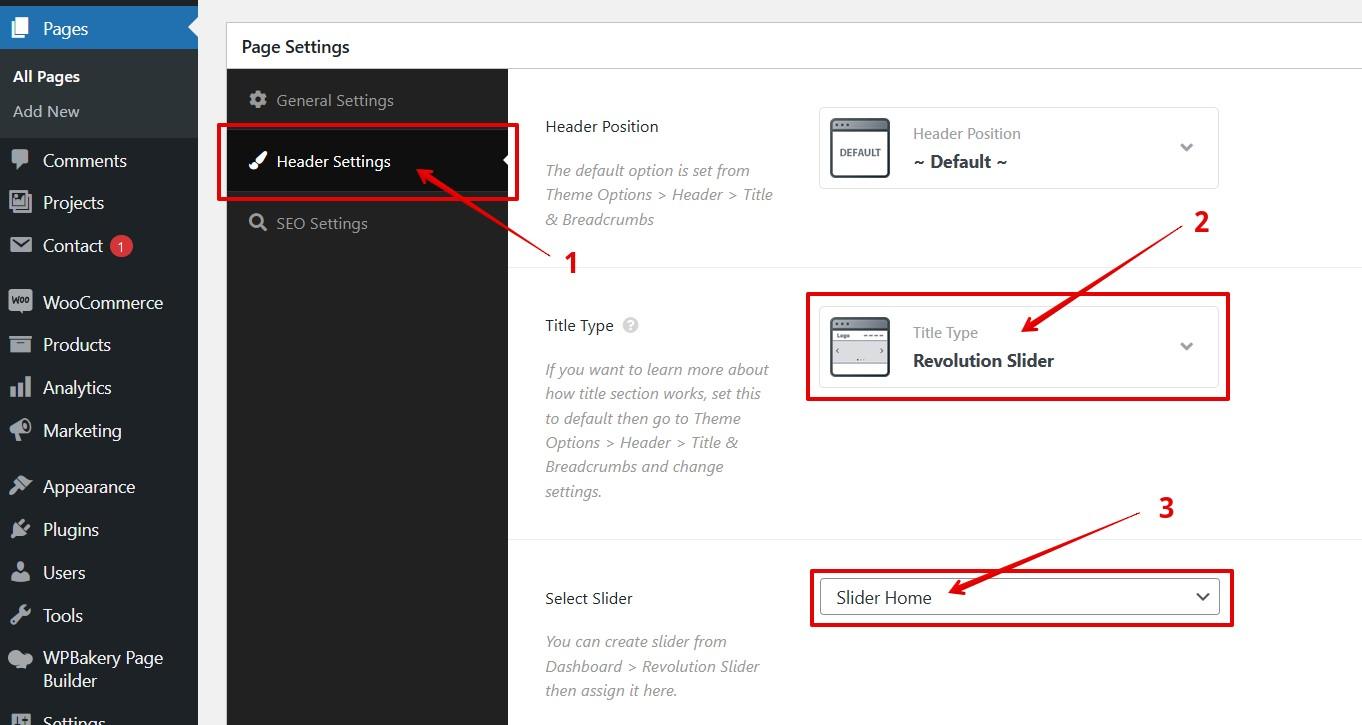
Page Edit
If you want to create a slider with images and overlay layers, we recommend using the Slider Revolution plugin that comes with the theme. After creating the slider, you can display it on your site by following the path below.
You can set Revolution Slider for each page as its Title and it will show it on the Page title area.
Go to Page Edit in back-end mode
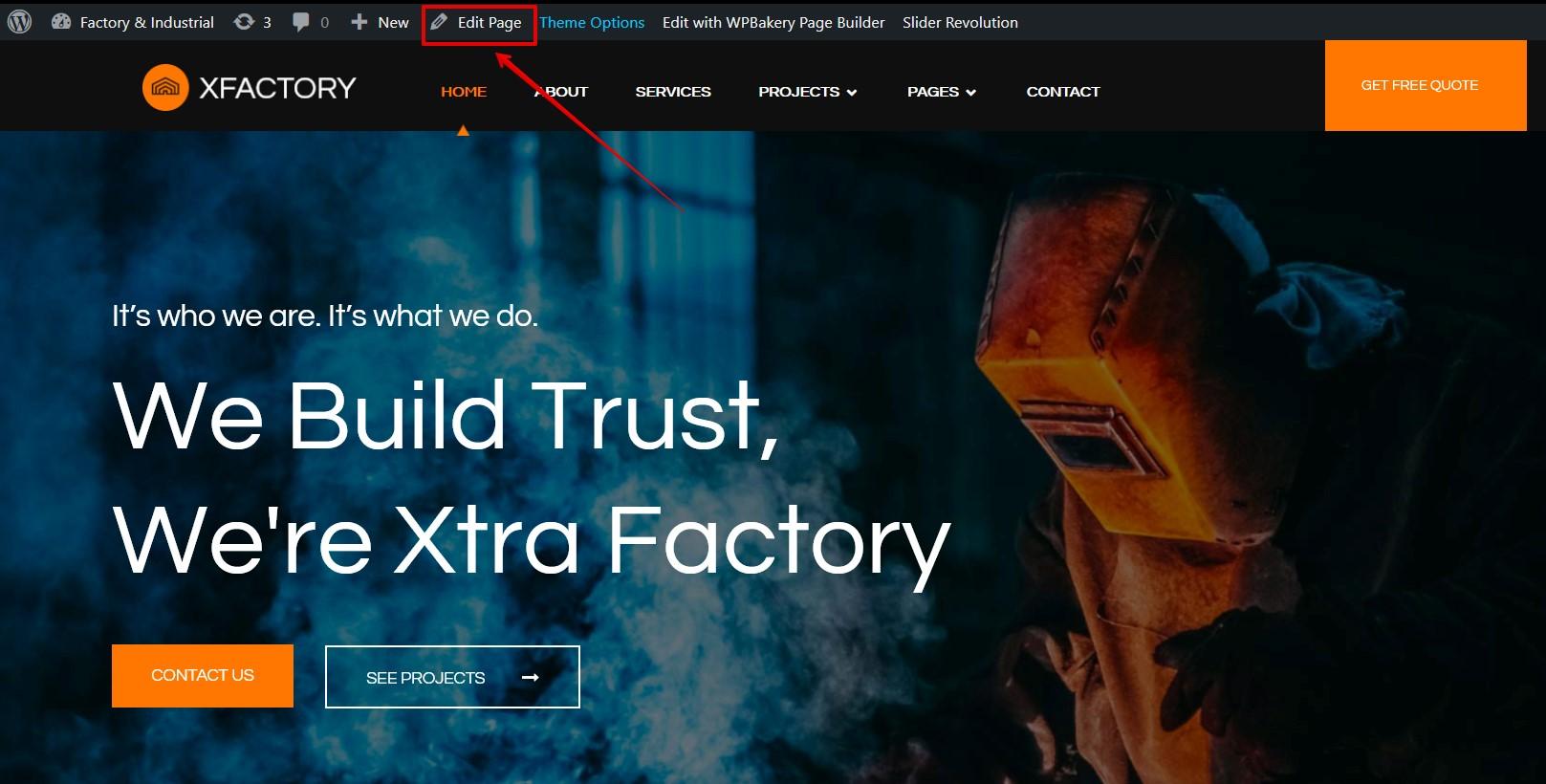
- Go to Page edit (in back-end)
- Scroll down to find Page Settings
- Click on Header Settings on left tabs
- set Title type as Revolution Slider
- Select Slider from dropdown menu
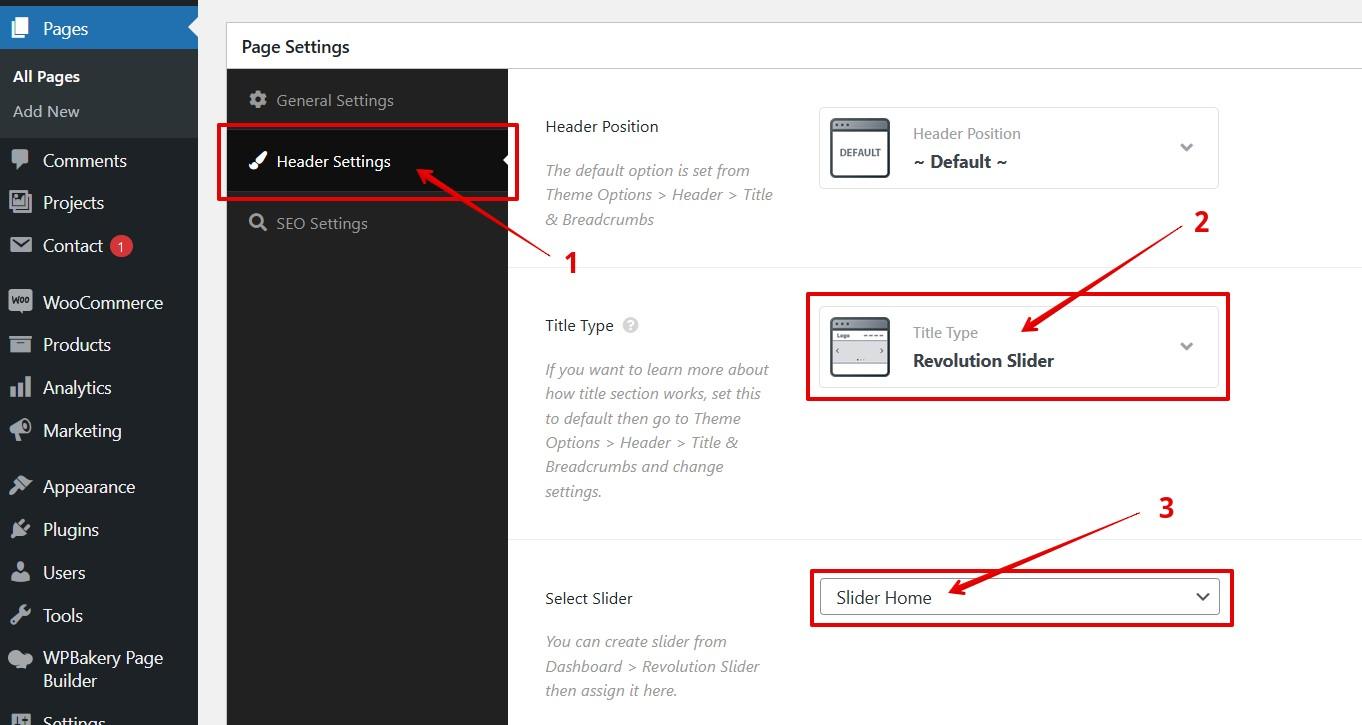
Tip
You might be interested to know that…
And if you do not wish to display the slider on the homepage or other pages, you can simply choose not to activate it. This will not cause any issues with your site.