Description and Steps
Step 1
XTRA
How to fix HTTP error 500?
To fix HTTP error 500 on your site, follow this steps:
- Upgrade your server PHP to version 8.3 or at least 8.1
- WordPress recommended PHP 8.3 or greater, You can read here: https://wordpress.org/about/requirements/
- Increase your server PHP memory limit to at least 256M
- Check your server error log file and WordPress debug.log file
If you can’t do it, Contact with your server support and ask for upgrading your PHP to version 8.3 or above and PHP memory limit to 256M
Still need help? – If still can’t see your website and getting error 500, you can contact with your server support.
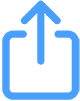 then 'Add to home screen'
then 'Add to home screen'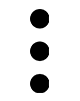 then 'Add to home screen'
then 'Add to home screen'
necesito ayuda, ya intenté de todas las formas posibles pero me sigue saliendo este error cuando intento bajar los demos
Hi,
Please make sure you are using latest version of theme and codevz plus plugin, Then activate your theme with a valid license key then try to import demo.
Regards