Page Import Requirements
Step 1
Step01
Theme Activation
For importing the specific page of any demos you should first activate your theme with a valid purchase code.
Step02
Which Page Builder?
Before importing any page you should choose a correct demo compatible with your page builder, Xtra has a two page builders: Elementor & WPBakery
If you see elementor in the page URL, it is a Elementor version of that page, for e.g.
https://xtratheme.com/elementor/business-3/about/ https://xtratheme.com/arabic-elementor/medical/faq/
Step03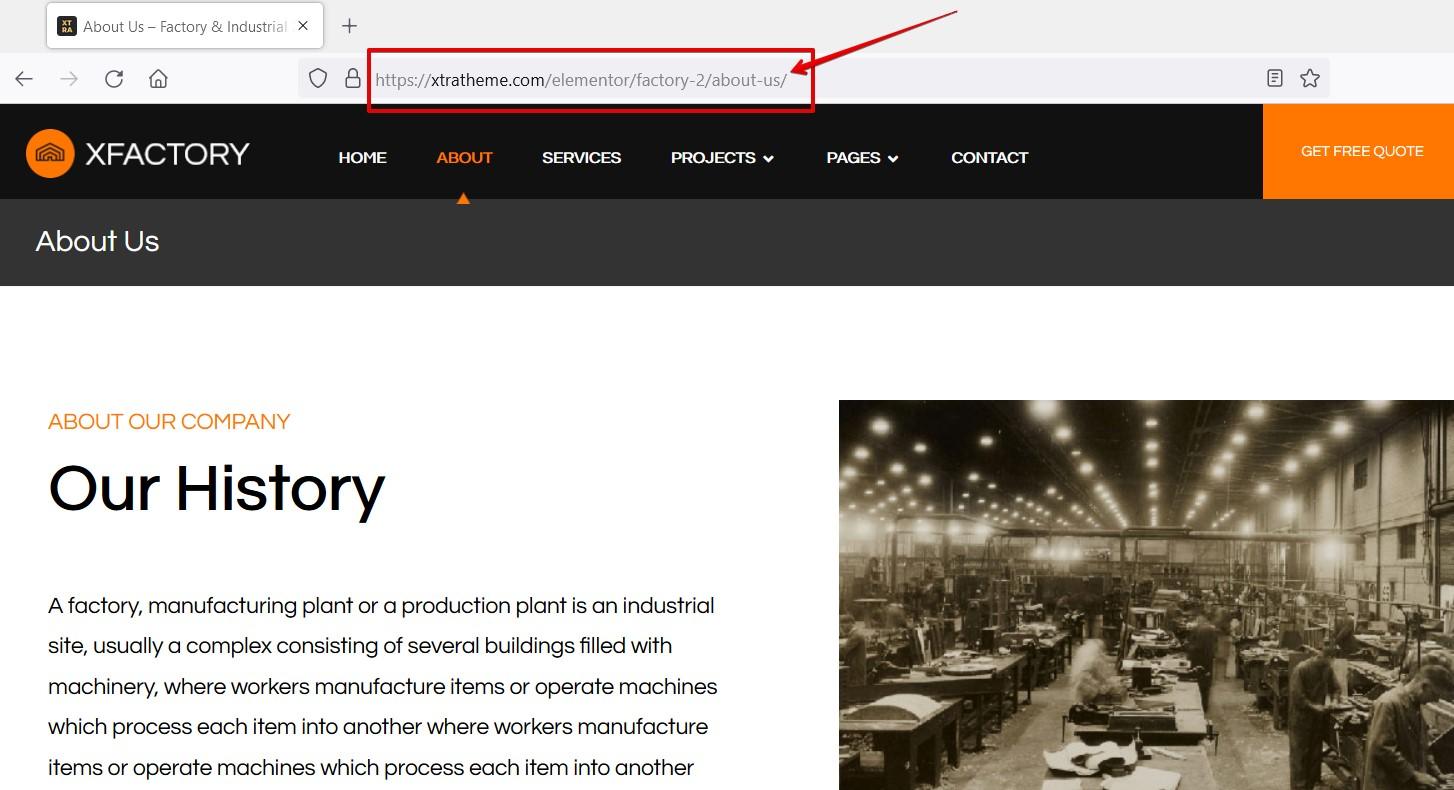
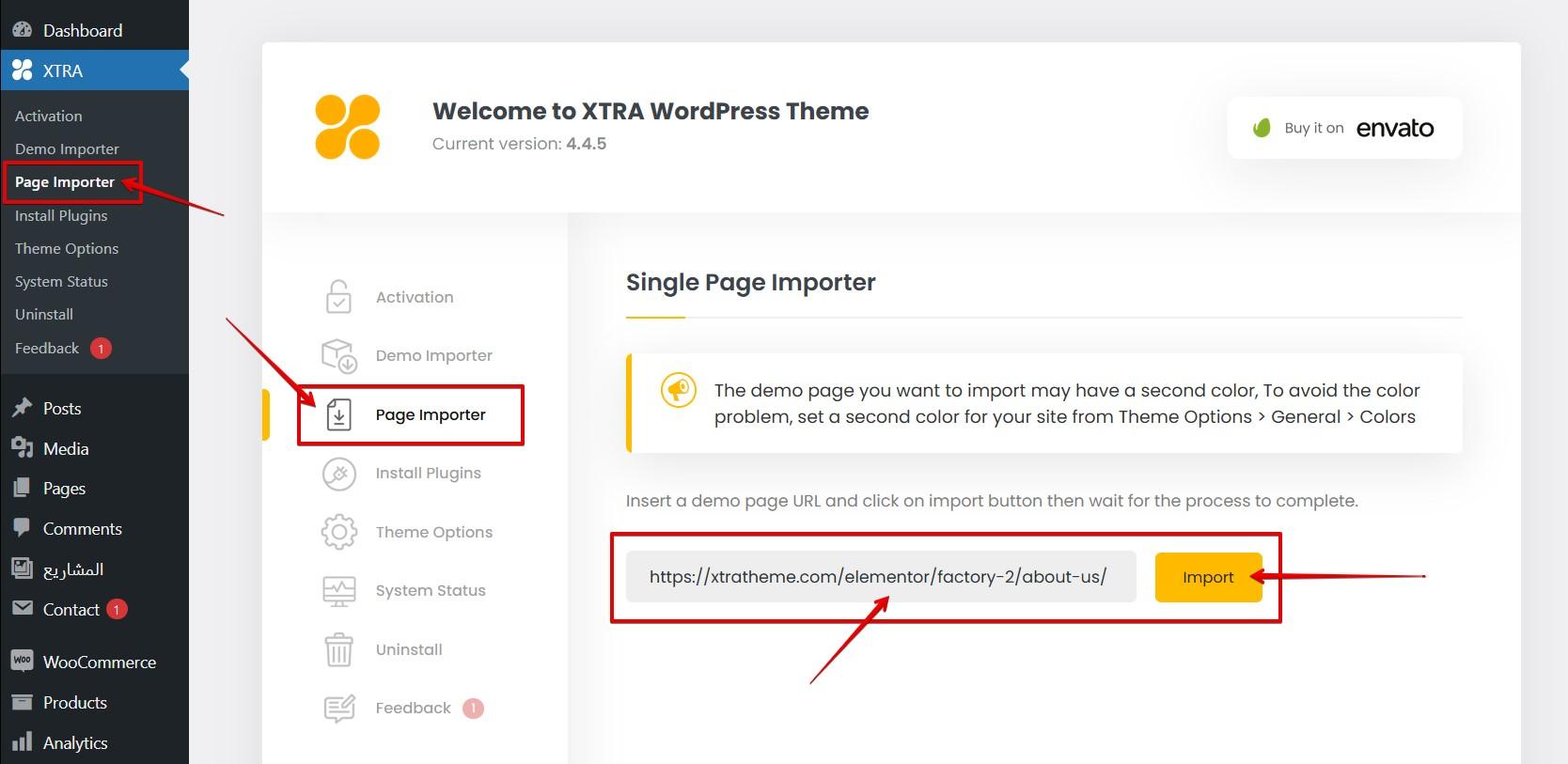
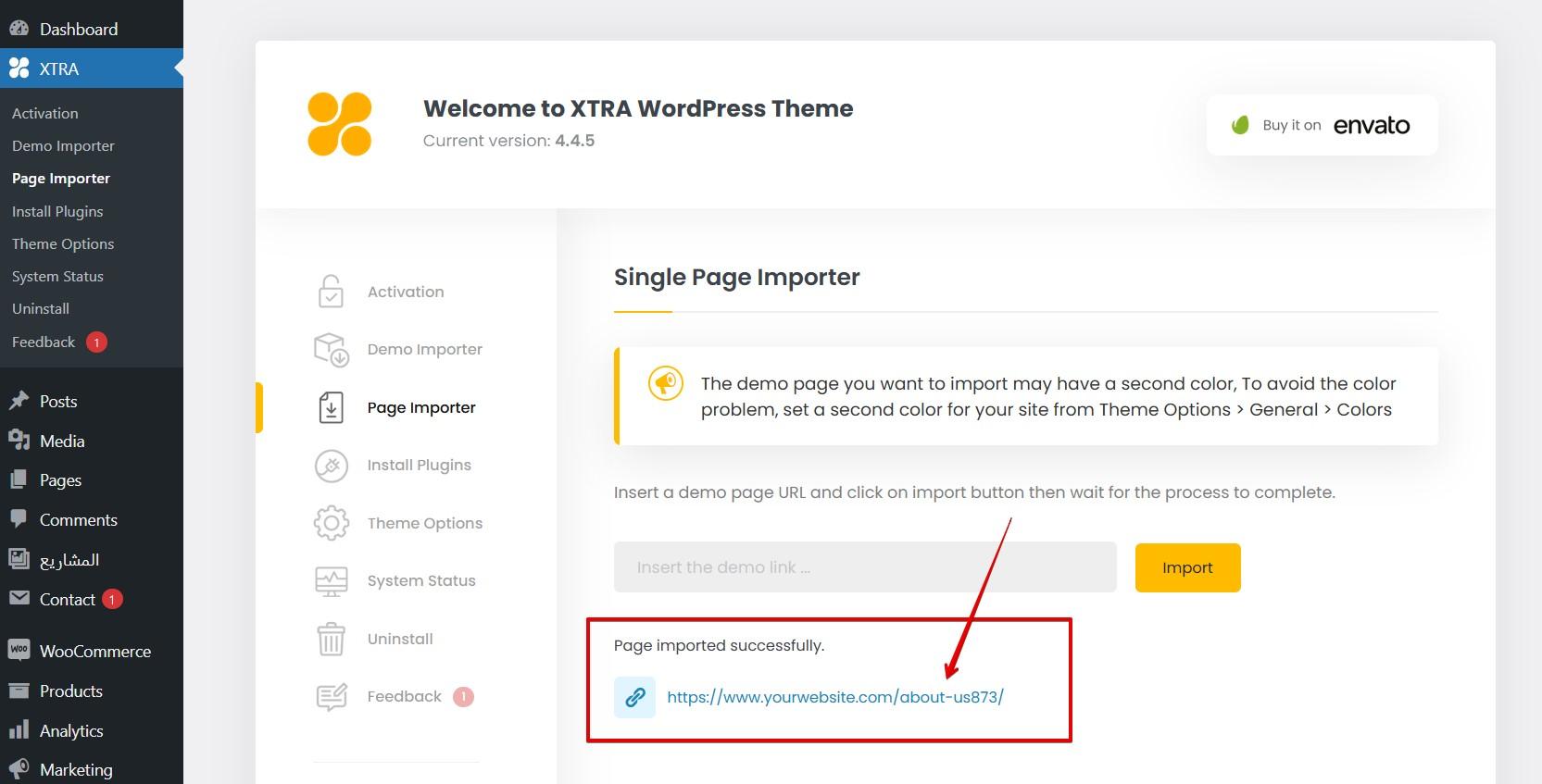
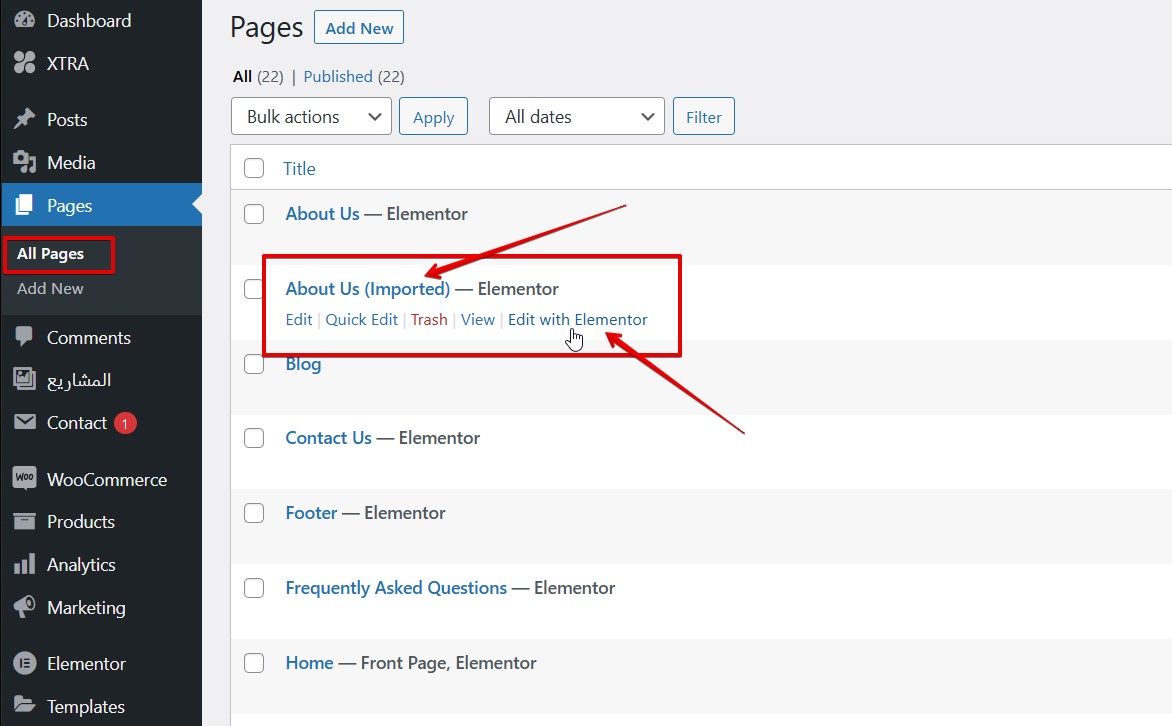
Import Page
Copy the URL of your wanted page from xtratheme.com (make sure that you are on right place, URL must contains xtratheme.com)
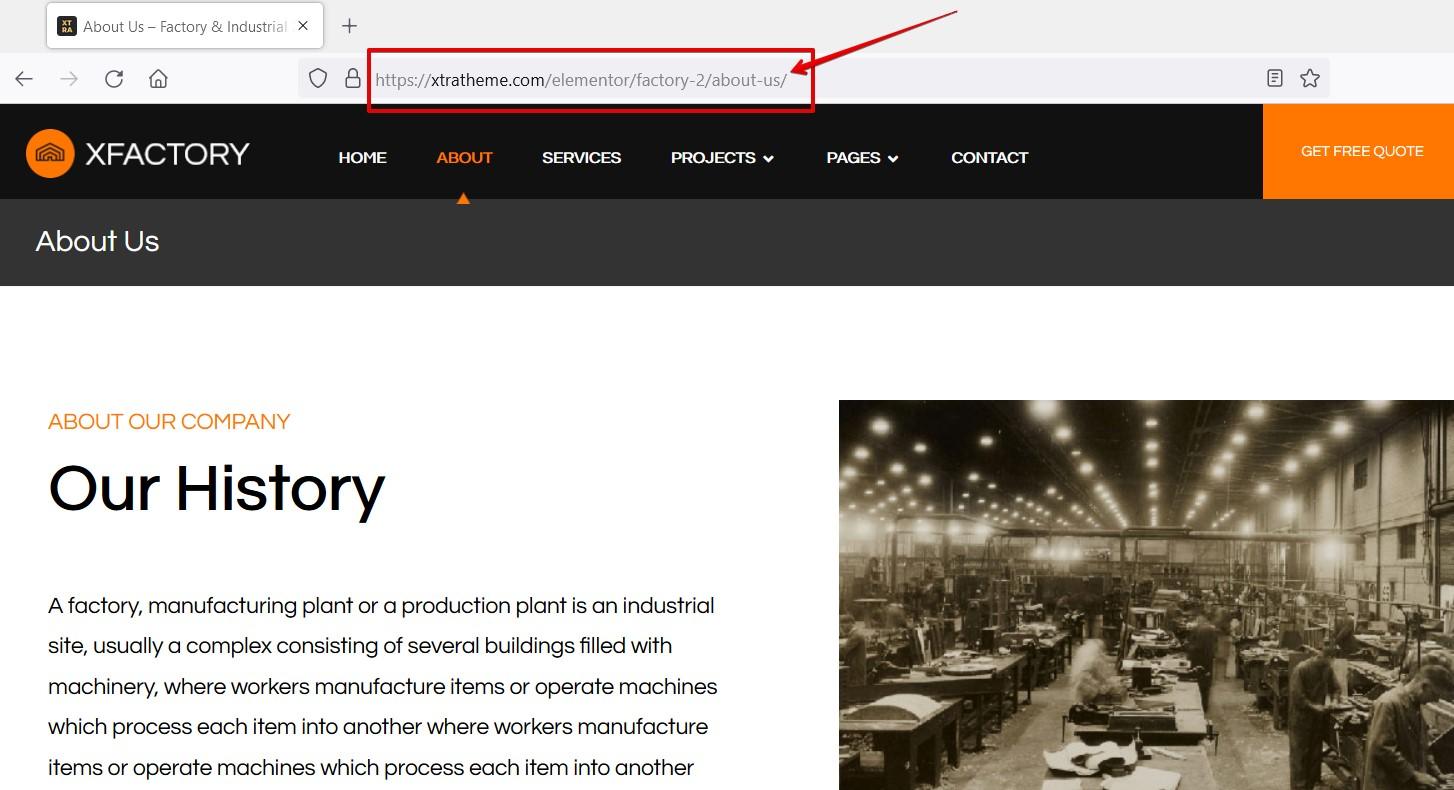
Paste it in Dashboard > Xtra > Page Importer
For e.g. we want to import this page:
https://xtratheme.com/elementor/factory-2/about-us/
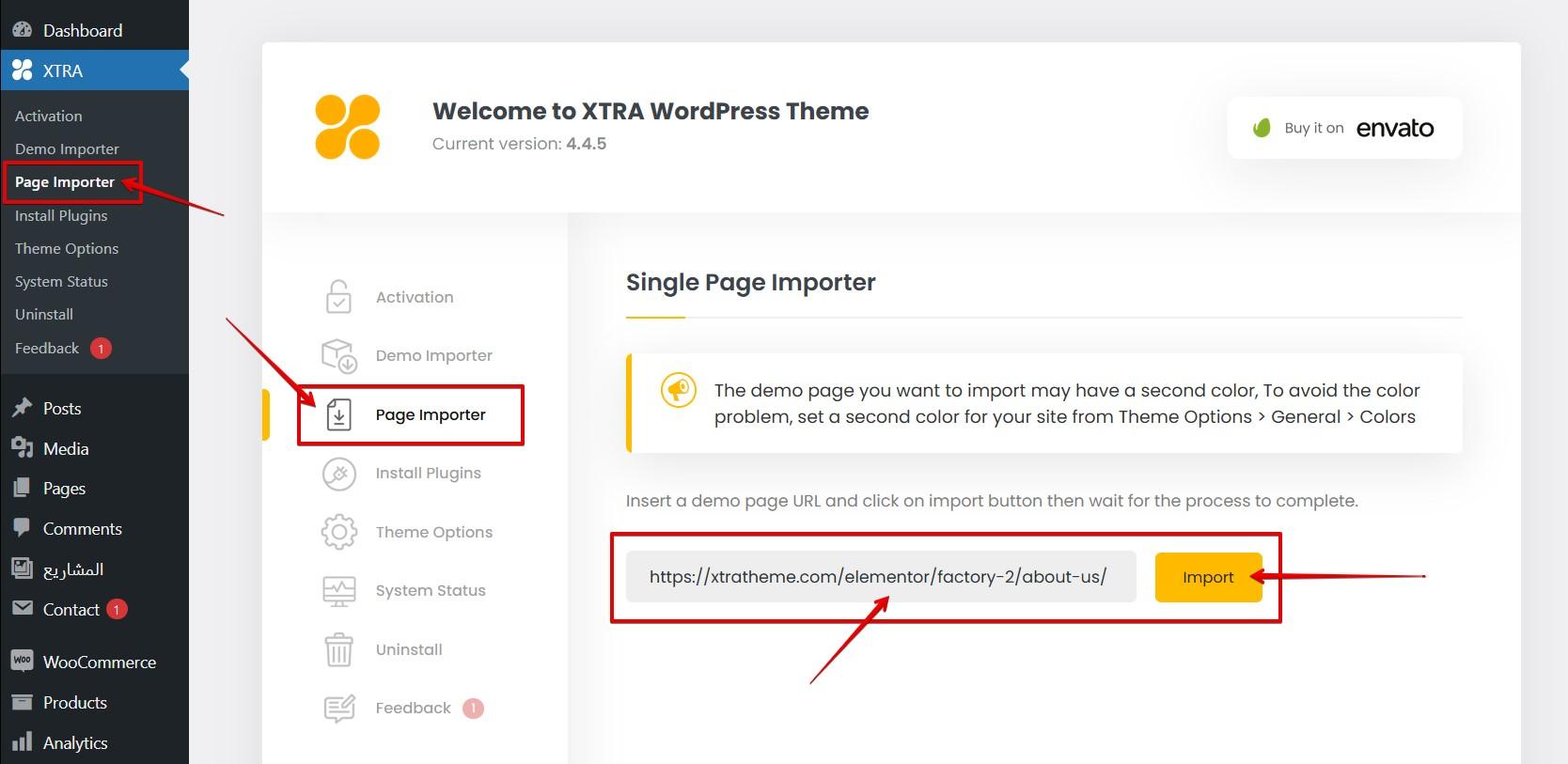
Click on import and wait for result
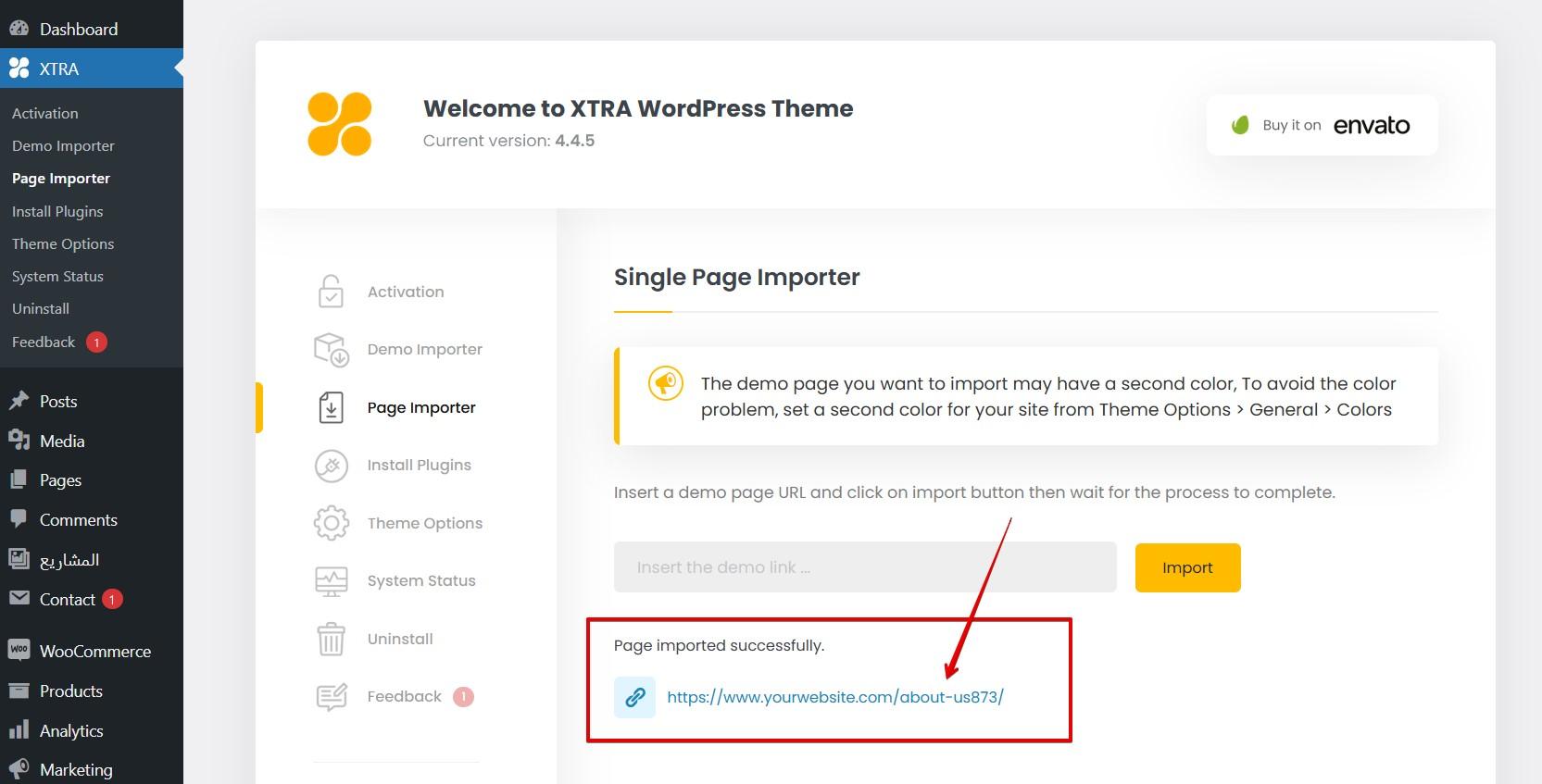
Page imported to your pages successfully and you can find it in your pages list.
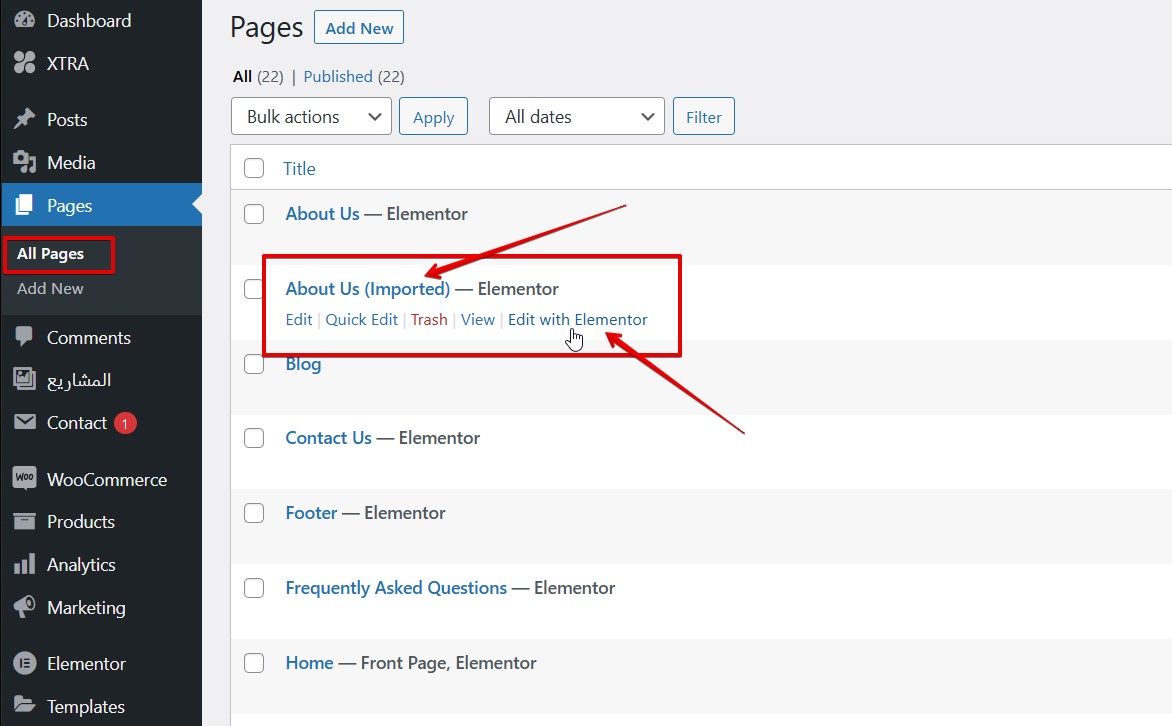
Warning
The demo page you want to import may have a second color, To avoid the color problem, set a second color for your site from Theme Options > General > Colors