Import Arabic Demo (RTL)
Activate the Theme
For importing the Arabic version of each demo you should first activate your theme with a valid purchase code.
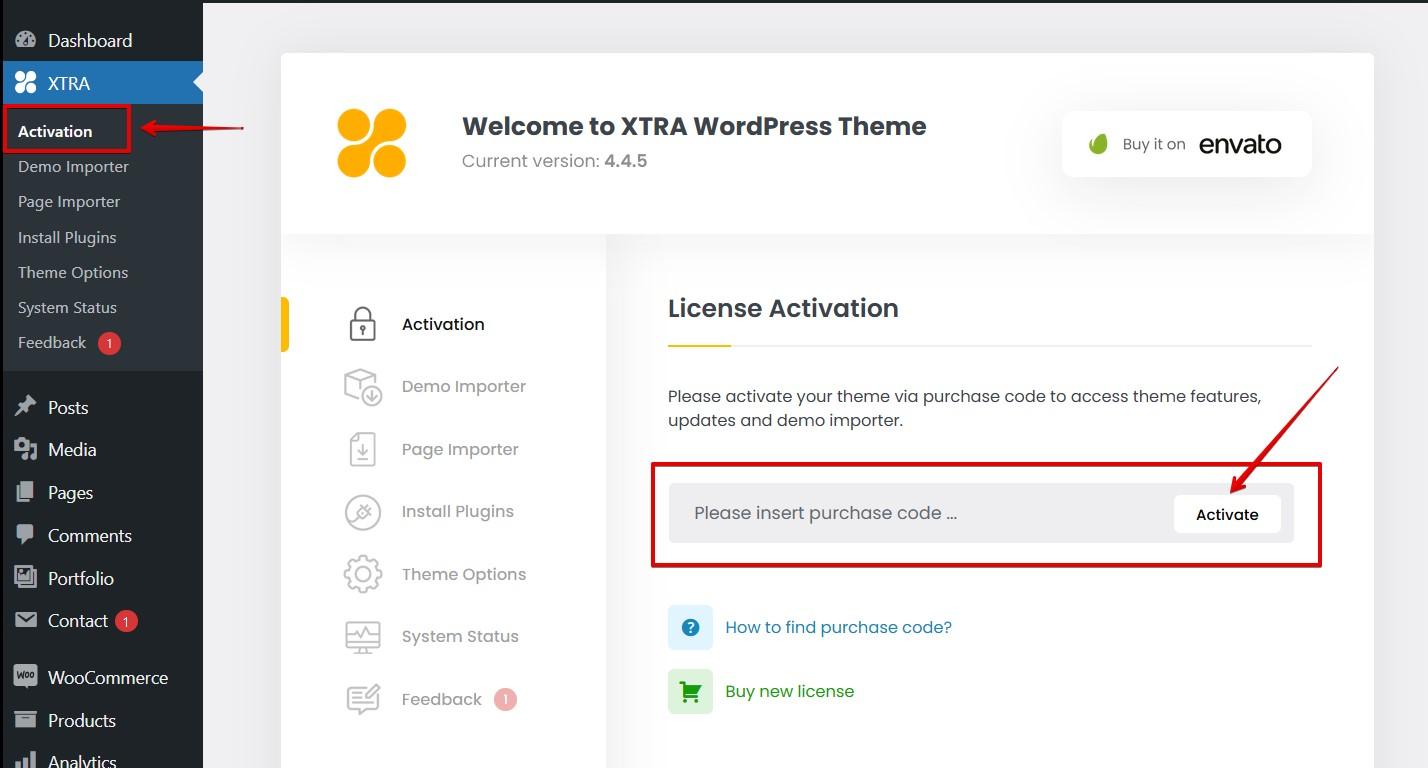
Demo Import
After activation you can import Arabic demo website from Dashboard > Xtra > Demo import
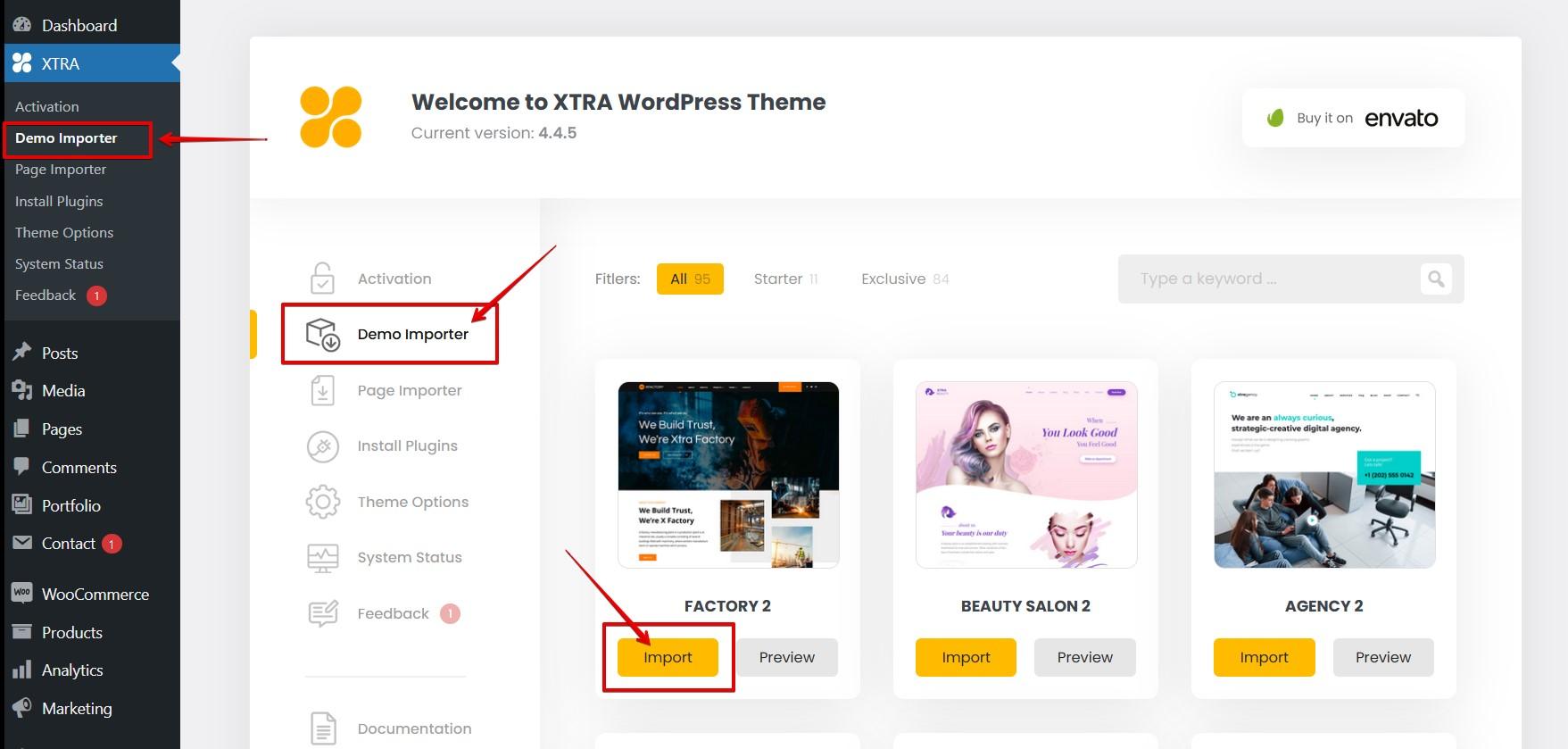
You can search and find the desired demo from our list of demos
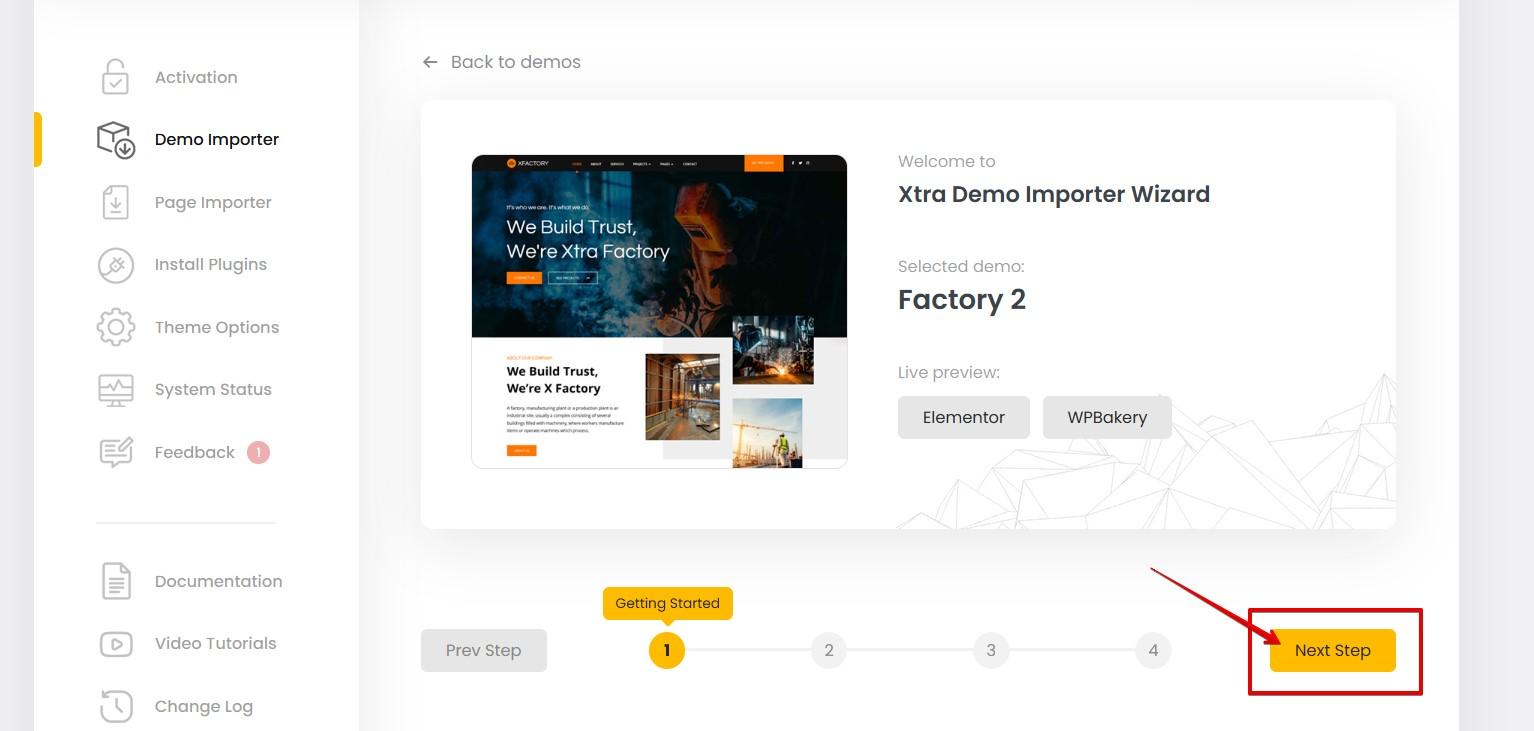
After selecting the demo you can click on “Next Step”
In this step, you can select the page builder that you want to work with it for website building.
Elementor or WPBakery
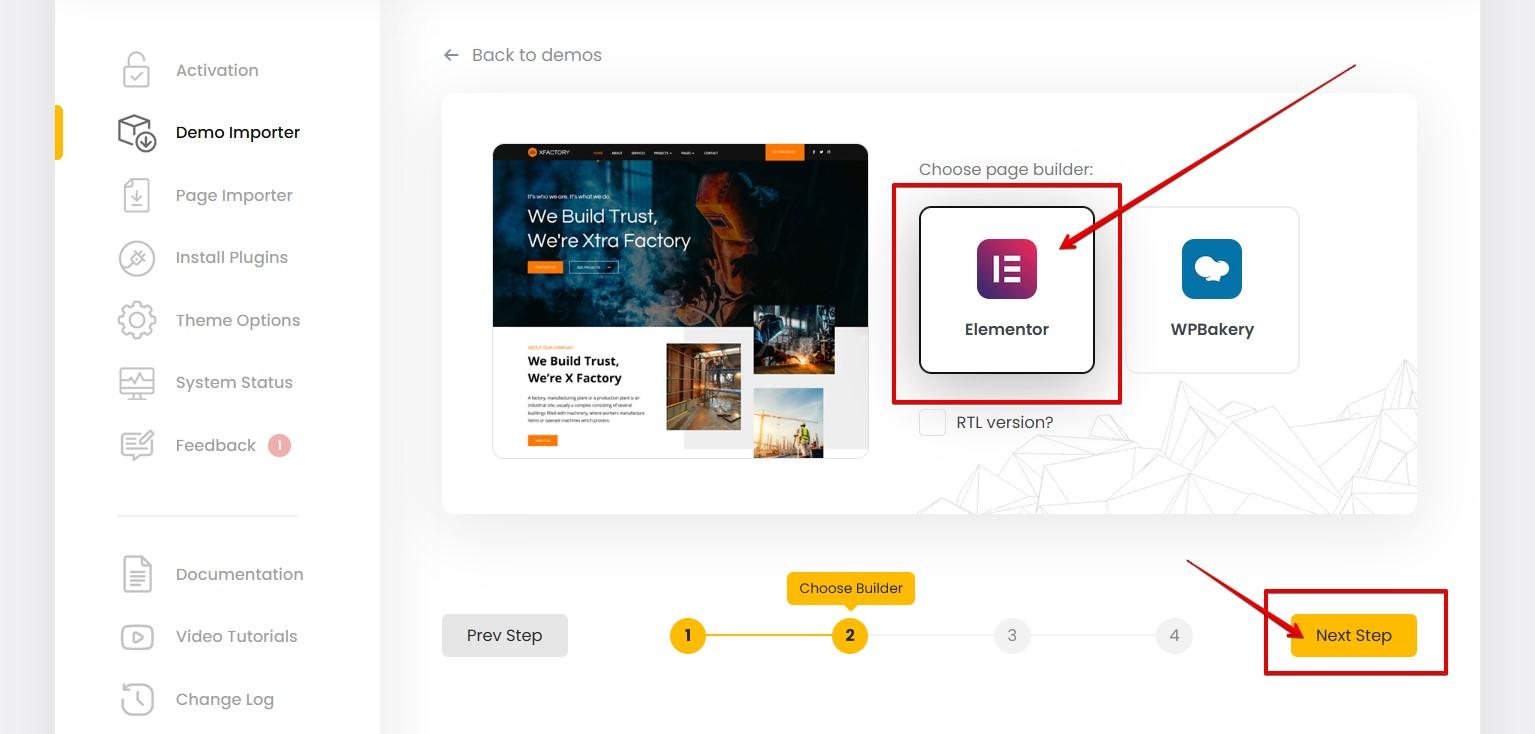
After selecting the page builder, you should select “RTL Version” of the demo by clicking on “RTL Version?” option
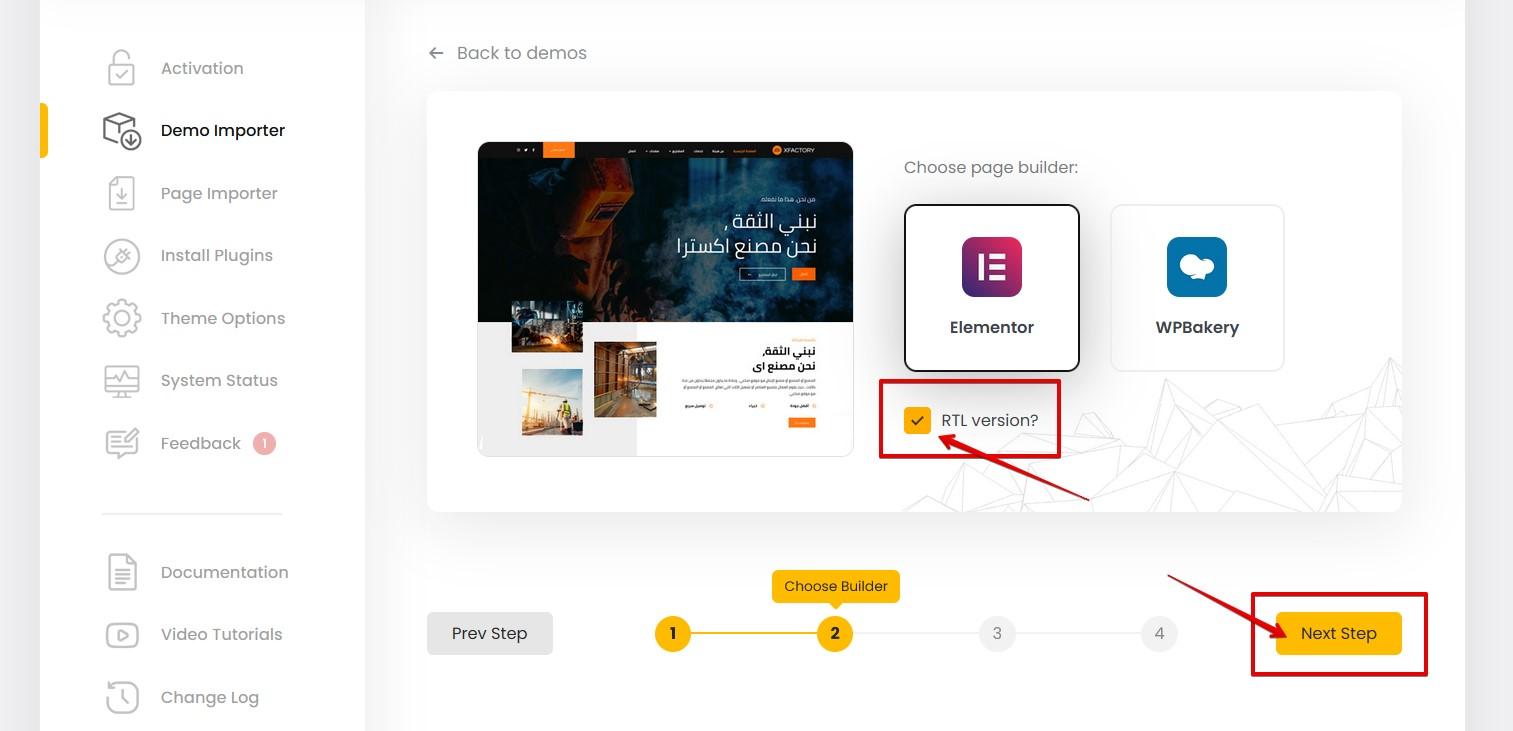
In the next step, you can select “Full import” or partial custom import, We recommended using full import to have the same website as our demo website.
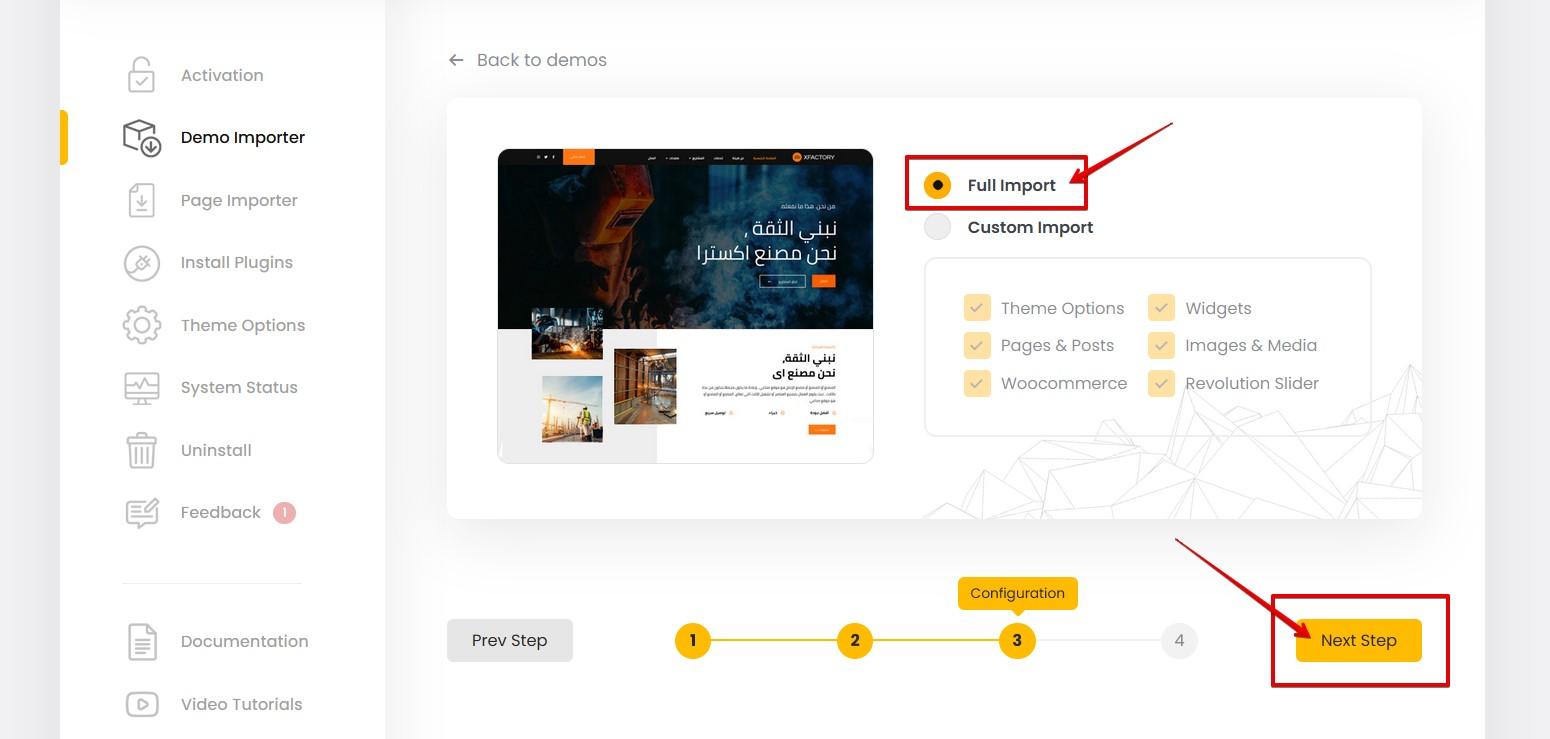
Click on Next Step and wait for importing procedure, it will take up to 10 minutes in slow servers.
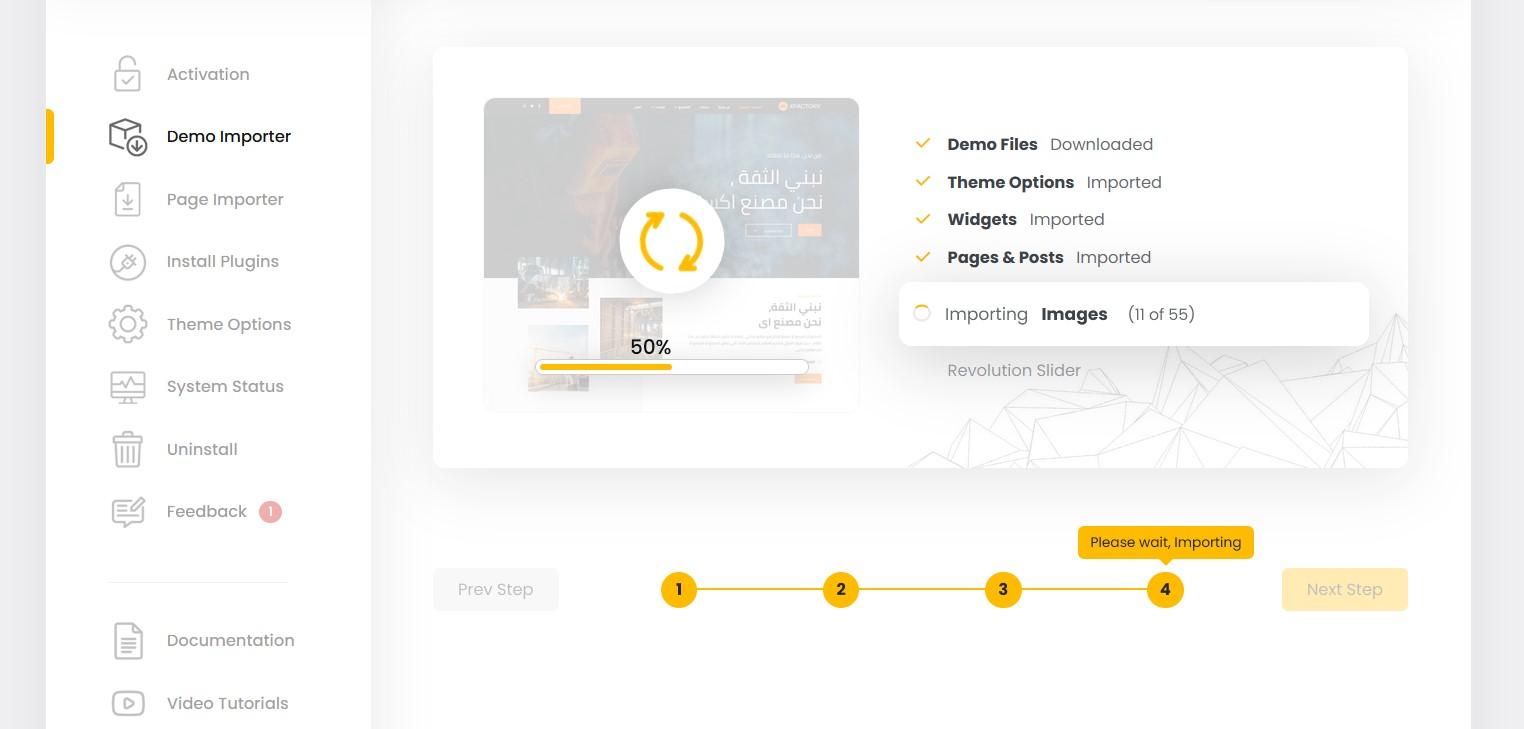
After importing is done, you will have a website like our demo with Elementor page builder.