Description and Steps
Step 1
Tips
You may want to know …
- How to load popup on all pages? – Create a new custom page and name it for example popup, then add popup element and inside it add other elements. Then publish page. Now go to Theme Options > Header > Header and add custom page element and choose your popup page, Now all pages have your popup content and you can call it with hashtag link.
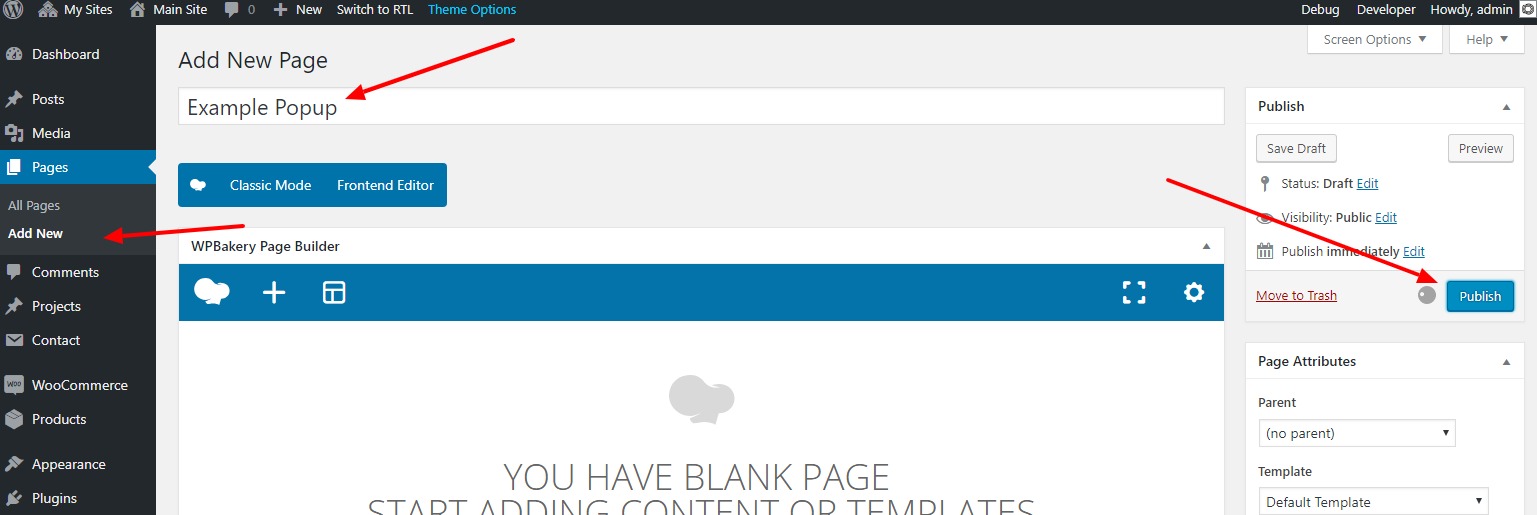
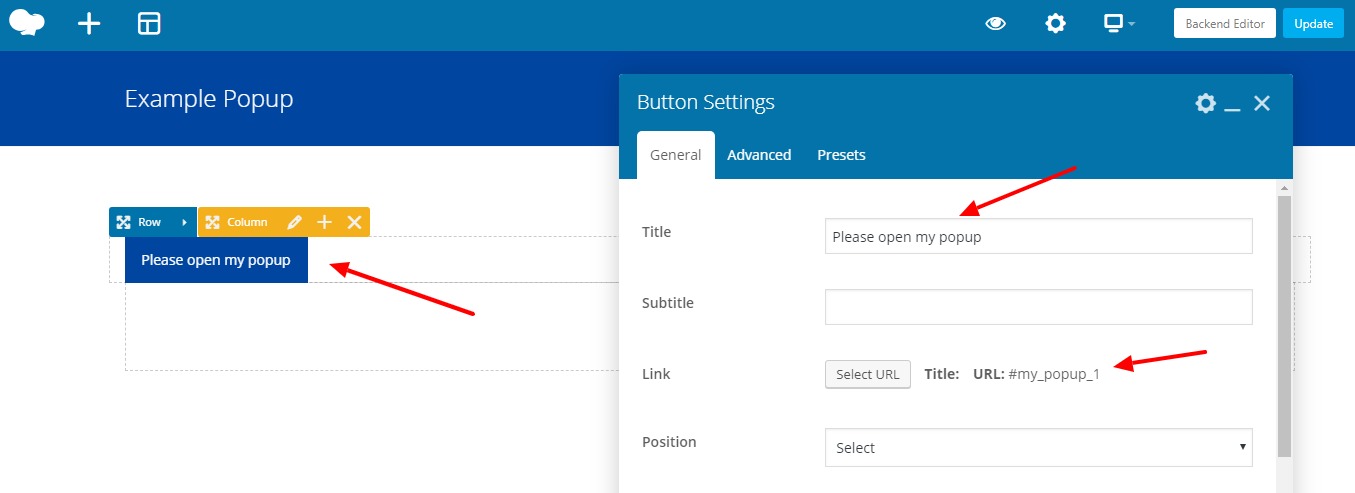
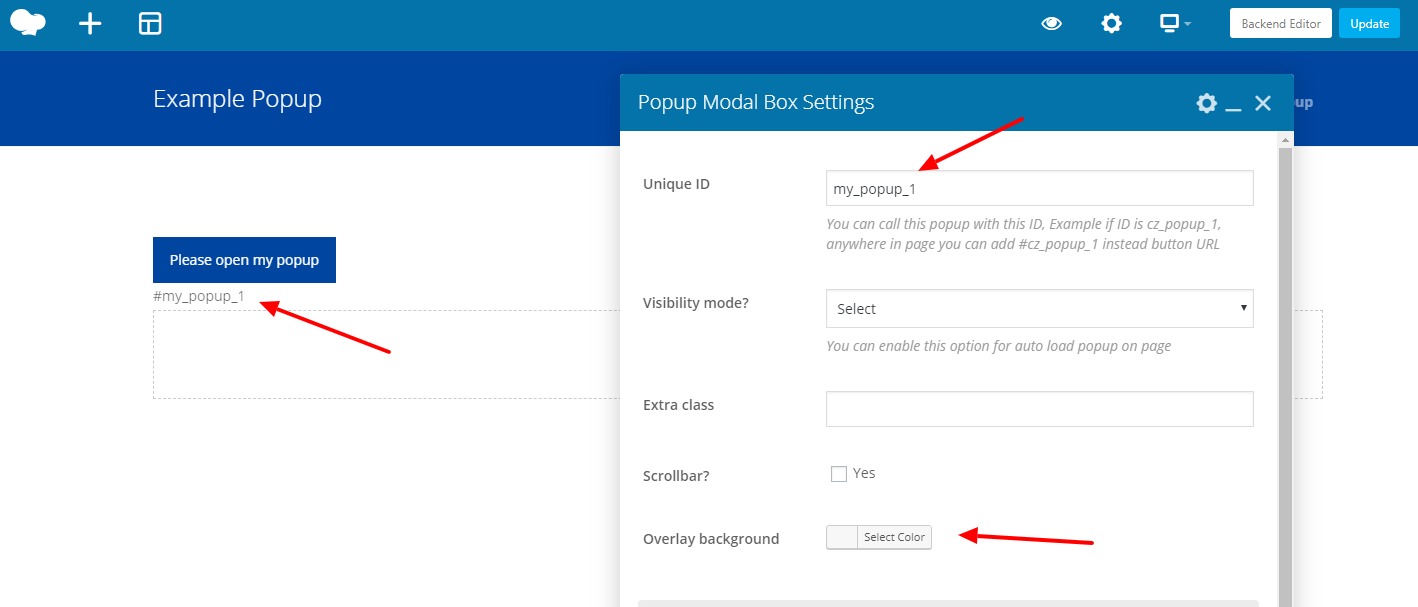
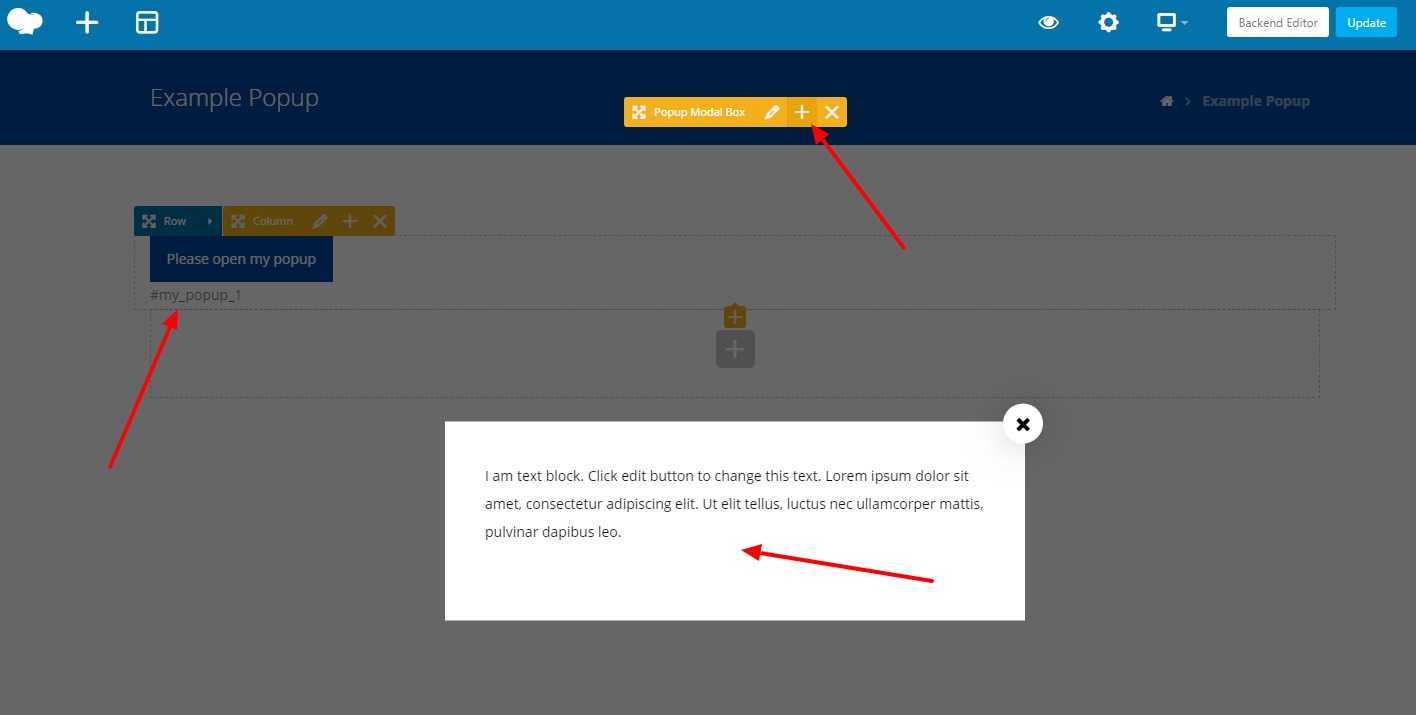
No comment