Video Tutorial
Description and Screenshot
Step 1
Responsive 360 Viewer on Swipe or Click and Drag. In this case the subject is a series of images that are shown one at a time based on the horizontal position of your mouse or finger.
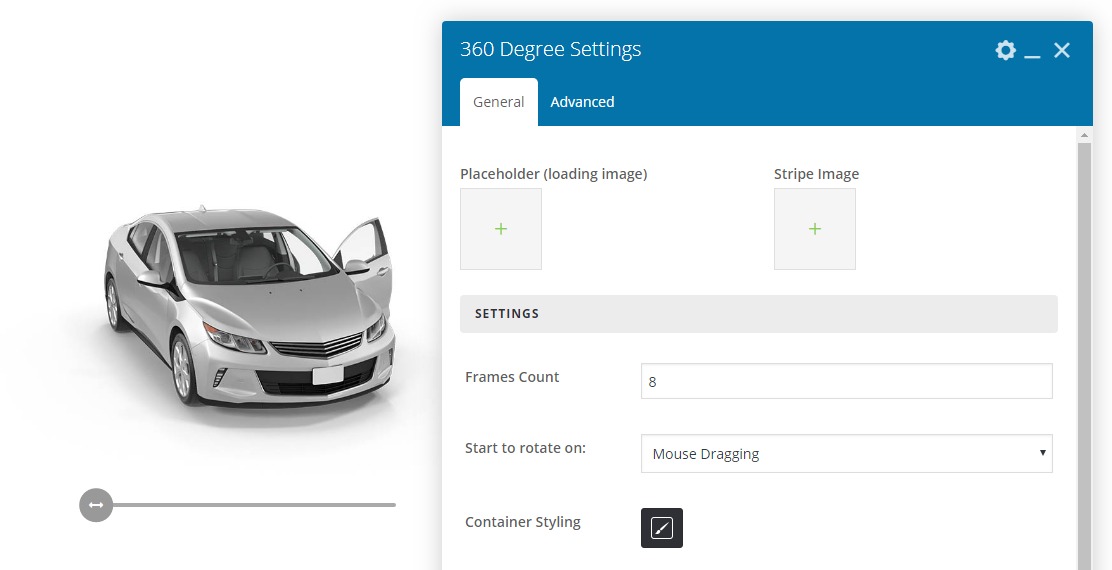
- Placeholder – Image placeholder on first load
- Stripe Image – Horizontal image with multiple view of original image
- Frames Count – Number of images on stripe image
- Rotate On – Type of rotate on mouse or on hover
- Container Styling – Container styling background, border, etc.
- Handle – Bottom bar and handle with icon
- Handle styling – Handle icon styling background, color, size, etc.
- Bar styling – Bottom bar styling background
No comment