Video Tutorial
Description and Screenshot
Step 1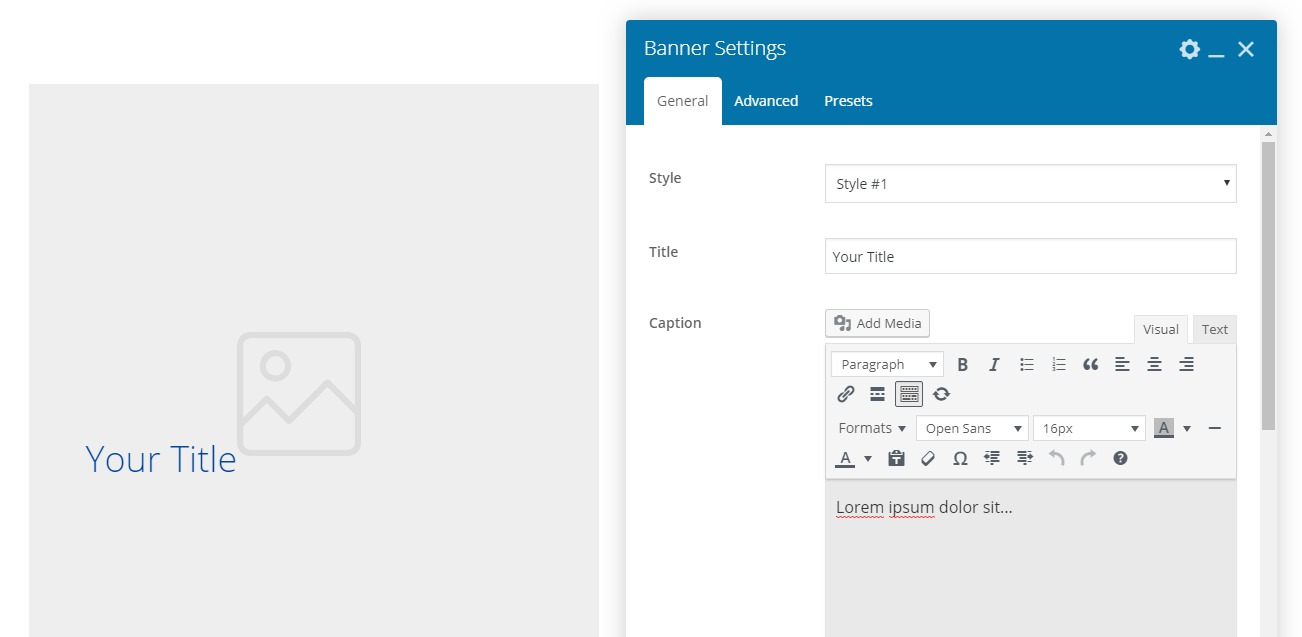
Image box banner with title, caption and awesome hover effects and styles, Every parts are customizable, background, colors, borders, etc.
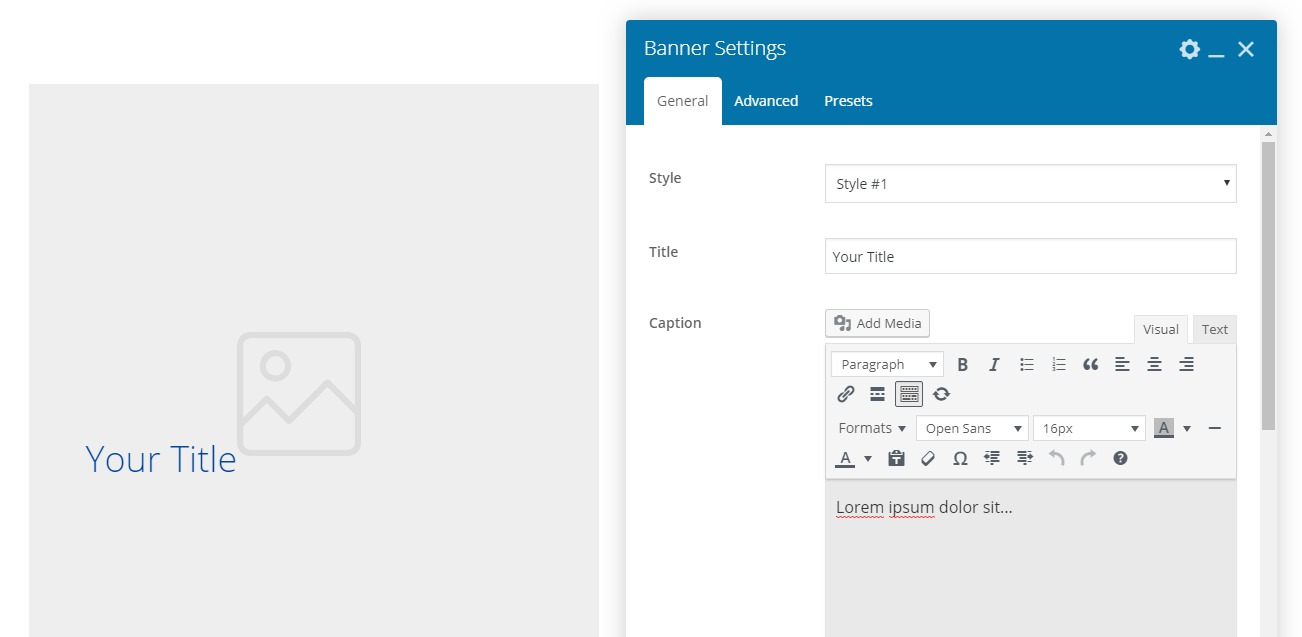
- Style – Over 22 predefined styles and hover effects
- Title – Set box title, each style title position is different
- Caption – Set caption text, this usually showing below title
- Link – The URL where the link from the button leads to
- Image – Upload your own image for banner box background
- Image size – You can set customize size for background if its too big
- Image opacity – Box background image opacity percentage
- Image hover opacity – Hover background image opacity percentage
- Container Styling – Overall container styling padding, background, border, etc.
- Title Styling – Title styling color, typography, etc.
- Caption Styling – Caption styling color, typography, etc.
- Background layer – Background shape with offset to out sides of container
- Advanced tab – Responsive, Animation, Parallax, etc.