Video Tutorial
Description and Screenshot
Step 1
Display process content in vertical mode with number or specific letter.
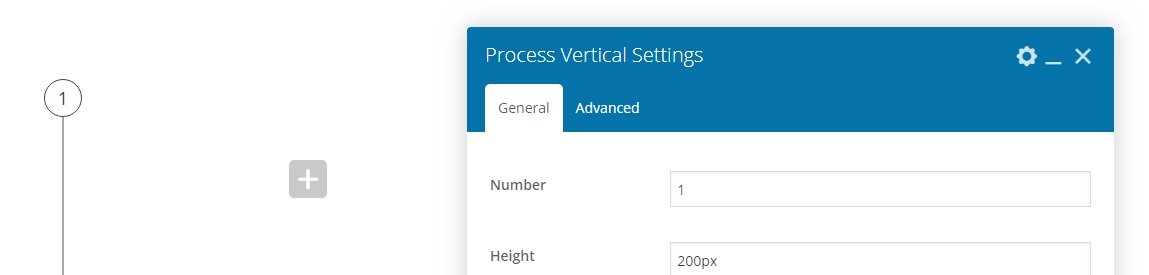
- Number – Number or letter of current process item
- Height – Set specific height for vertical line
- Position – Number or letter position, default | middle | top
- Number Styling – Number or letter styling color, backgroud, border, etc.
- Line Styling – Vertical line styling color, etc.
- Content – After adding procoess line element, by clicking on + you can add text element inside process line
- Advanced tab – Responsive, Animation, Parallax, etc.
No comment