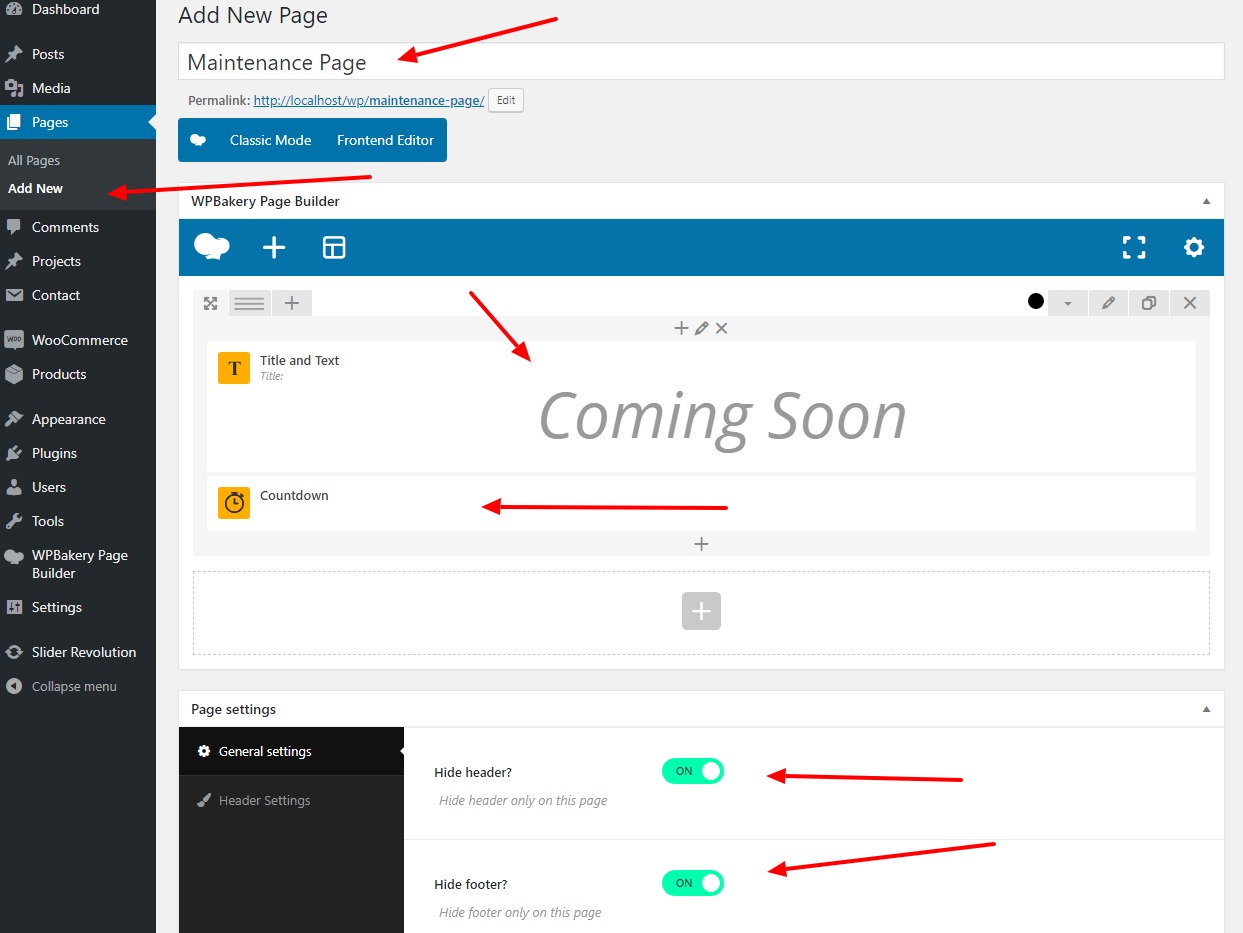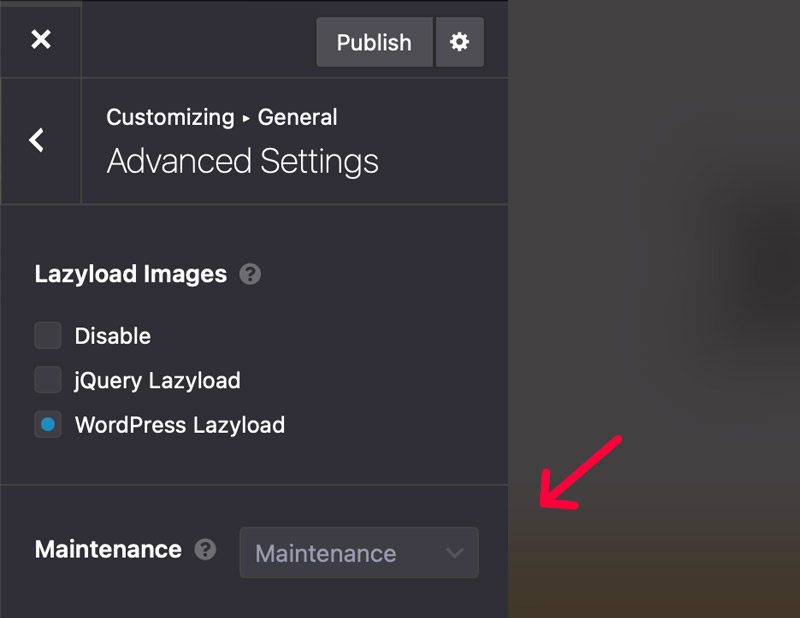Description and Steps
Step 1
Tips
You may want to know …
- Countdown – When you are creating a custom page for maintenance mode, you can any elements via page builder to your maintenance page.