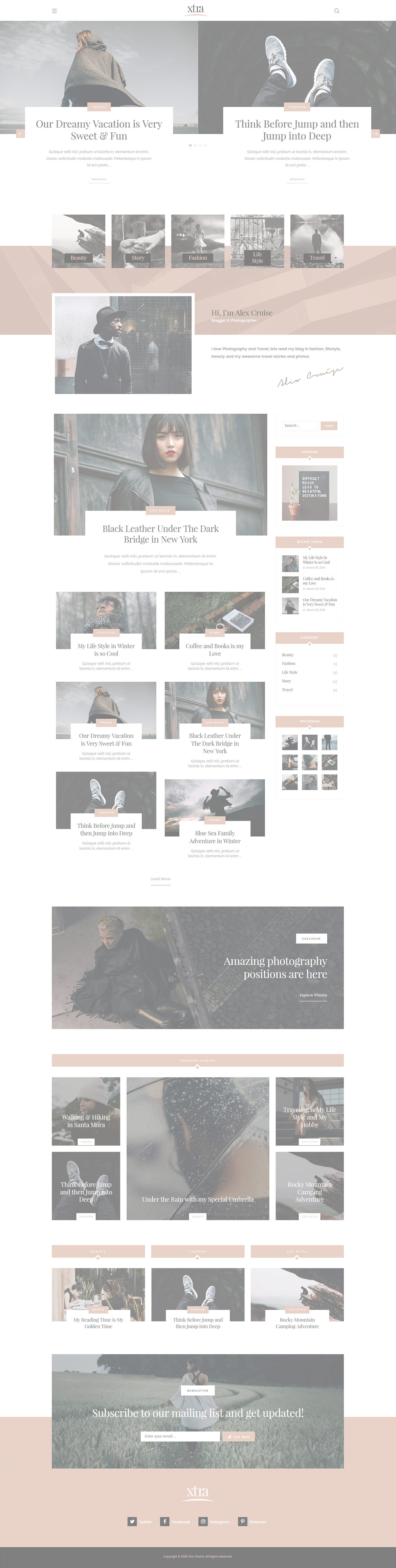For changing size and margin, go to Theme Options > Header > Top of Header > Logo element
You can add any Widgets you want in Appearance > Widgets and then select it in this element to display here.
This element has -300px margin from top, you can find it in element edit > Container stylekit
For displaying the specific Category or Tag go to Query tab of item editing panel.
For displaying the specific Category or Tag go to Query tab of item editing panel.
For displaying the specific Category or Tag go to Query tab of item editing panel.
For displaying the specific Category or Tag go to Query tab of item editing panel.
Instead Quick Contact also you can create any page and assign it.
In widgets you can find Footer 1 sidebar area and you can add your wanted widget or edit current widget.
For changing background of Footer, Go to Theme Options > Footer > Footer Widgets > Container Style Kit
This element has -130px margin from top, you can find it in element edit > Container Styling stylekit
This element has Shape and you can edit and modify them in Shape tab
You can edit row under tab Design Options find Background image and replace, add or remove it. or just use solid color in this section instead of image.
This element has -200px margin from top, you can find it in element edit > Image Styling stylekit
This element has -150px margin from top, you can find it in element edit > Container stylekit
For displaying the specific Category or Tag go to Query tab of item editing panel.
We set to display only Posts with Featured tag.
For editing menu navigation settings go to Theme Options > Header > Header > Menu Element
And for styling menus go to Theme Options > Header > Header > Menu Styles of this Row