Video Tutorial
Description and Screenshot
Step 1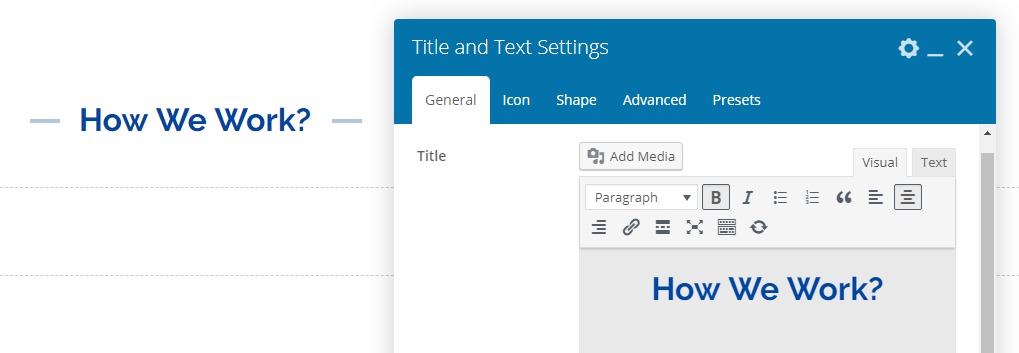
Advanced title and text element with extra styling, extra line, custom icon, new shape feature, etc.
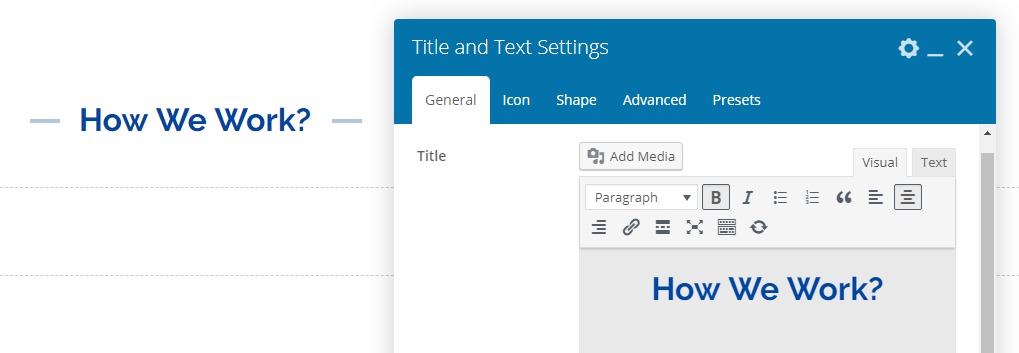
- Title – Title or text or any content
- Positon? – Overall position inline, block, center, left or right
- Container Styling – Overall title styling background, border, etc.
- Line – Line type before, after, above or below title
- Line(s) Styling – Styling of line(s) background, shadow, maring, position, etc.
- Line(s) Container – Styling of line(s) parent background, shadow, maring, position, etc.
- Icon – You can set icon, image, number or letter before and after title
- Icon Styling – Icon styling background, color, size, rotate, shadow, etc.
- Shape – Shape, big text, big icon, etc. in backface of title
- Shape Styling – Shape styling background, color, size, etc.
- Presets – This element have multiple stylish presets that you can use them
- Advanced tab – Responsive, Animation, Parallax, etc.