Description and Screenshot
Step 1
Custom modern Google Map element, fully customizable colors, sizes, styling, pin, information, etc.
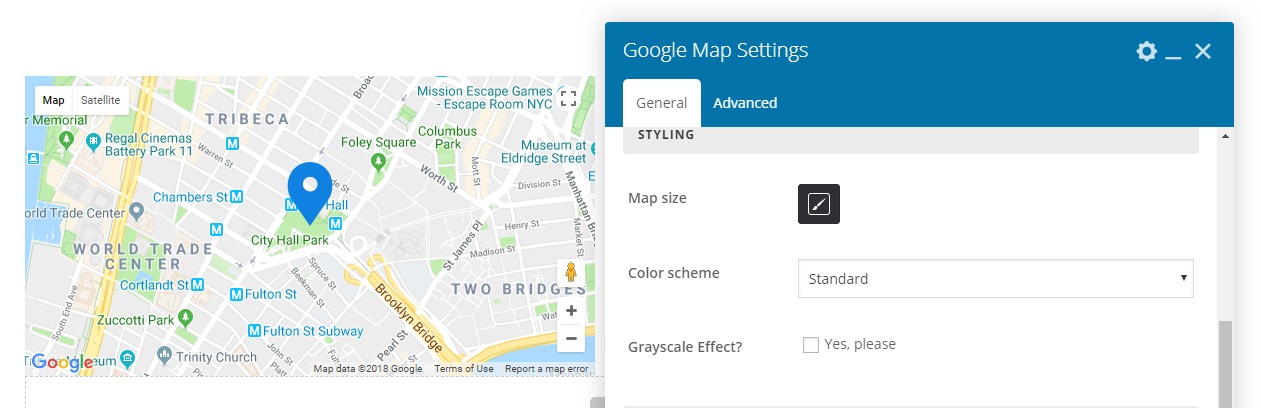
- Google API Key – This is important, You can get your API Key from Here
- Lat – Is latitude that you can find it for your address Here
- Long – Is longitude that you can find it for your address Here
- Zoom – Number of zoom on map, this works reverse mode, 14 is default
- Map size – You can set map width and height size in px
- Color scheme – Color scheme of map
- Custom color – You can set custom color scheme for google map
- Grayscale Effect? – You can also set grayscale mode for map
- Marker – If you want you can set custom market / pin image for your map
- Marker image – Set custom market image, recommended PNG format
- Info text – You can insert your office or company information and will display on marker
- Show info by default? – Display information on marker by default
- Enable mouse wheel? – Enable mouse wheel for zoom in or zoom out on map
- Hide map controls? – This will hide all map controls like zoom icons
- Advanced tab – Responsive, Animation, Parallax, etc.
No comment